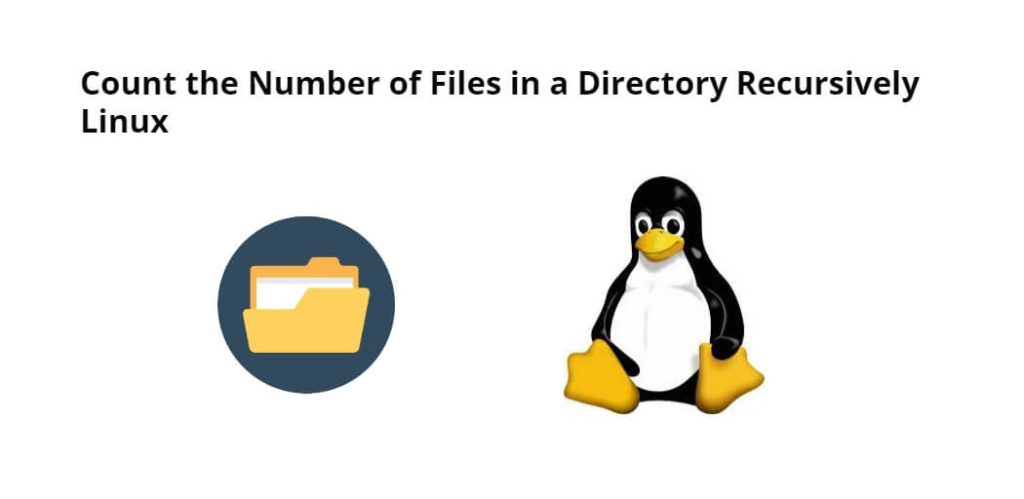To recursively count files in a directory and subdirectories, you use the find or ls command with the -r option to list the files and wc command to count the number of files recursively in them on the Linux Ubuntu command line.
How to Count All Files Recursively in Directory and Subdirectories Linux
Here are some approaches to count all files recursively in a directory and subdirectories in Linux:
Approach 1: Using ls and wc commands to count files recursively in directory and subdirectories linux
The easiest approach to count files recursively in a directory and subdirectories in linux is to use the ls -R /path/to/directory | wc -l command with the -R option, -R option tells ls to list all files recursively, You can use it like this:
ls -R /path/to/directory | wc -l
Here is the explanation of ls -R /path/to/directory | wc -l command:
- The
lscommand is a basic Unix command that lists the contents of a directory. - The
-Roption is used to list the contents of the specified directory recursively. - The pipe
|symbol is used to pass the output of thelscommand to another command. - The
wccommand is used to count the number of lines, words, and characters in the input. - The
-loption tellswcto count the number of lines in the input.
Approach 2: Using find and wc commands to count files recursively in directory and subdirectories linux
Another approach to recursively count the files in a directory and its subdirectories using find /path/to/directory -type f | wc -l command, find -type f will find all files, including hidden files, and wc -l will count the number of files, for this, you need to use the command on Linux Ubuntu command line:
find /path/to/directory -type f | wc -l
Here is the explanation of find /path/to/directory -type f | wc -l command:
- The
findcommand is used to search for files and directories in a specified location. - The
/path/to/directoryis the directory where the command will start searching for files. - The
-type foption tellsfindto only search for files, not directories. - The pipe
|symbol is used to pass the output of thefindcommand to another command. - The
wccommand is used to count the number of lines, words, and characters in the input. - The
-loption tellswcto count the number of lines in the input.
Approach 3: Using the tree with wc count files recursively in directory and subdirectories linux
In 3 approaches, to recursively count the number of files in a directory and all its subdirectories, you can use tree -i -f /path/to/directory | grep -v '/$' | wc -l command, Type this command on the Linux Ubuntu command line:
tree -i -f /path/to/directory | grep -v '/$' | wc -l
Here is the explanation of tree -i -f /path/to/directory | grep -v '/$' | wc -l command:
- The
treecommand is used to display the contents of a directory in a tree-like format. - The
-ioption tellstreeto print the full path name of each file and directory. - The
-foption tellstreeto print the file names only (not the directory names). - The
/path/to/directoryis the directory where the command will start searching for files. - The
grepcommand is used to search for lines that match a pattern and print them to the screen. - The
-voption tellsgrepto invert the search, i.e., to print only lines that do not match the pattern. - The
'/$'is the pattern that matches lines that end with a slash (which indicates a directory). - The pipe
|symbol is used to pass the output of thetreecommand to thegrepcommand. - The pipe
|symbol is used to pass the output of thegrepcommand to thewccommand. - The
-loption tellswcto count the number of lines in the input.
Approach 4: Using a Bash Script to count files recursively
You want to find the files in a regular directory and its subdirectories, Here is a 4 approach, with the help of which you can easily create automate the process to find a directory and its subdirectories, for this you can use commands on Linux Ubuntu command line:
#!/bin/bash # Get the directory to count files in read -p "Enter directory path: " directory # Count the files in the directory count=$(find "$directory" -type f | wc -l) # Print the result echo "There are $count files in $directory and its subdirectories."
- The
#!/bin/bashis called a shebang, which specifies the interpreter that will be used to run the script. - The
readcommand is used to prompt the user to enter a directory path. - The
$directoryis a variable that stores the directory path entered by the user. - The
findcommand is used to search for files and directories in the specified directory. - The
-type foption tellsfindto only search for files, not directories. - The pipe
|symbol is used to pass the output of thefindcommand to thewccommand. - The
-loption tellswcto count the number of lines in the input. - The
$countis a variable that stores the output of thewccommand. - The
echocommand is used to print the result to the screen.
Here are some frequently asked questions about counting files in directories recursively on Linux:
Q: Is there a way to count the number of files in a directory without counting subdirectories?
A: Yes, you can modify the find command to exclude subdirectories by using the -maxdepth option. For example, find /path/to/directory -maxdepth 1 -type f | wc -l will count only the files in the specified directory, without including any files in subdirectories.
Q: Can I use these commands to count files on remote servers?
A: Yes, you can use these commands to count files on remote servers by using SSH to connect to the remote server and running the commands on the remote machine. For example, ssh user@remote-server "find /path/to/directory -type f | wc -l" will count the files in the specified directory on the remote server.
Q: Is there a way to count only certain types of files?
A: Yes, you can use the -name option with the find command to search for files with specific names or patterns. For example, find /path/to/directory -type f -name "*.txt" | wc -l will count only the text files in the specified directory.
Q: Can I output the result to a file?
A: Yes, you can use the > operator to redirect the output of the command to a file. For example, find /path/to/directory -type f | wc -l > file_count.txt will output the number of files in the specified directory to a file named file_count.txt.
Q: How can I count the total size of all files in a directory recursively?
A: You can use the du command to display the disk usage of files and directories. To count the total size of all files in a directory recursively, you can use the --max-depth option to limit the depth of the search, and then use the -c option to display a total at the end. For example, du --max-depth=1 /path/to/directory | grep -E "total$" | awk '{print $1}' will display the total size of all files in the specified directory.
Here is the video guide on how to count all files in directory and subdirectories Linux command line:
Conclusion
That’s it; you have learned how to count all files in a directory and its subdirectory on linux ubuntu using ls, find, and tree commands with options.