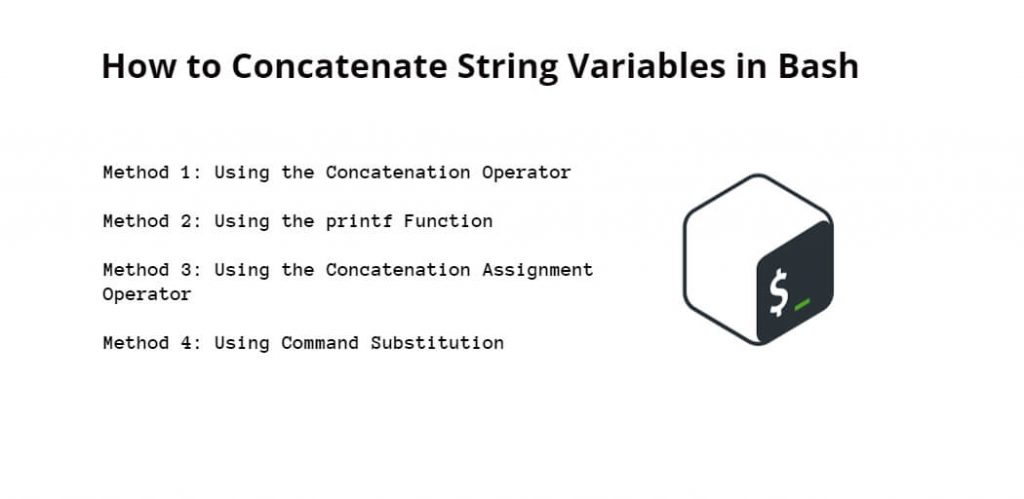String concatenation is the process of combining two or more strings to form a single string. In this tutorial, you will learn how to concatenate string variables in Bash.
How to Concatenate String Variables in Bash
With these techniques, you can easily concatenate string variables and create more complex and powerful Bash scripts.
- Method 1: Using the Concatenation Operator
- Method 2: Using the printf Function
- Method 3: Using the Concatenation Assignment Operator
- Method 4: Using Command Substitution
Method 1: Using the Concatenation Operator
The simplest way to concatenate two or more string variables in Bash is to use the concatenation operator, which is the plus sign (+). Here’s an example:
#!/bin/bash first_name="John" last_name="Doe" full_name=$first_name+$last_name echo "Full name: $full_name"
In this example, you create two string variables first_name and last_name, and then concatenate them using the + operator. The result is stored in the full_name variable, which is then printed to the console using the echo command.
Method 2: Using the printf Function
Another way to concatenate strings in Bash is to use the printf function, which is a powerful tool for formatting and printing text. Here’s an example:
#!/bin/bash first_name="John" last_name="Doe" full_name=$(printf "%s%s" $first_name $last_name) echo "Full name: $full_name"
In this example, you use the printf function to format and concatenate the two string variables. The %s placeholders are used to represent the string values, and they are replaced by the actual values of first_name and last_name. The result is stored in the full_name variable, which is then printed to the console using the echo command.
Method 3: Using the Concatenation Assignment Operator
Bash also provides a concatenation assignment operator, which is the += operator. This operator is used to concatenate two or more strings and assign the result to a variable. Here’s an example:
#!/bin/bash first_name="John" last_name="Doe" full_name=$first_name full_name+=$last_name echo "Full name: $full_name"
In this example, you first create a string variable first_name, and then concatenate it with last_name using the += operator. The result is stored in the full_name variable, which is then printed to the console using the echo command.
Method 4: Using Command Substitution
Another way to concatenate strings in Bash is to use command substitution, which is a feature that allows you to substitute the output of a command as a string value. Here’s an example:
#!/bin/bash first_name="John" last_name="Doe" full_name=$(echo "$first_name$last_name") echo "Full name: $full_name"
In this example, you use the echo command to concatenate the two string variables, and then use command substitution to store the result in the full_name variable. The result is then printed to the console using the echo command.
Conclusion
In this tutorial, you explored some of the methods for concatenating string variables in Bash. Whether you prefer to use the concatenation operator, the printf function, the concatenation assignment operator, or command substitution, Bash provides many powerful tools for manipulating and processing text. With these techniques, you can easily concatenate string variables and create more complex and powerful Bash scripts.