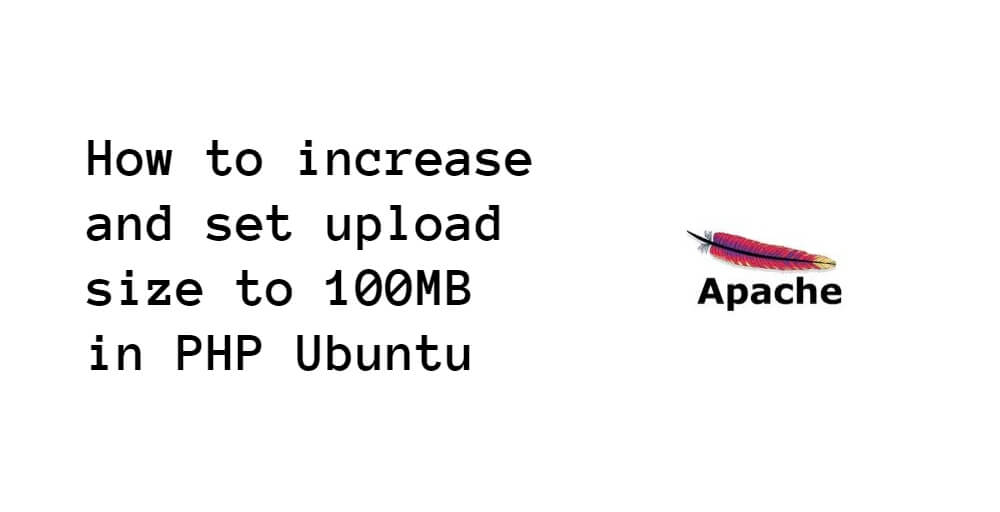To increase max file upload size in php apache ubuntu; Through this tutorial, we will learn how to increase or change max file upload size in PHP apache ubuntu server.
How to change max file upload size in php ini Ubuntu
Open your terminal and execute following command on terminal to set or change max file upload size in php ini Ubuntu by edit the php.ini; as follows:
$ sudo vi /etc/php/7.0/apache2/php.iniThen find and set the following two values; as follows:
post_max_size = 100M
upload_max_filesize = 100M
Save and close the file. Where,
- post_max_size = 100M :
- upload_max_filesize = 100M : Maximum allowed size for uploaded files.
Restart Apache server
Now, execute the following command into terminal to restart apache web server; as follows:
$ sudo service apache2 restart
OR
$ systemctl restart apache2.service