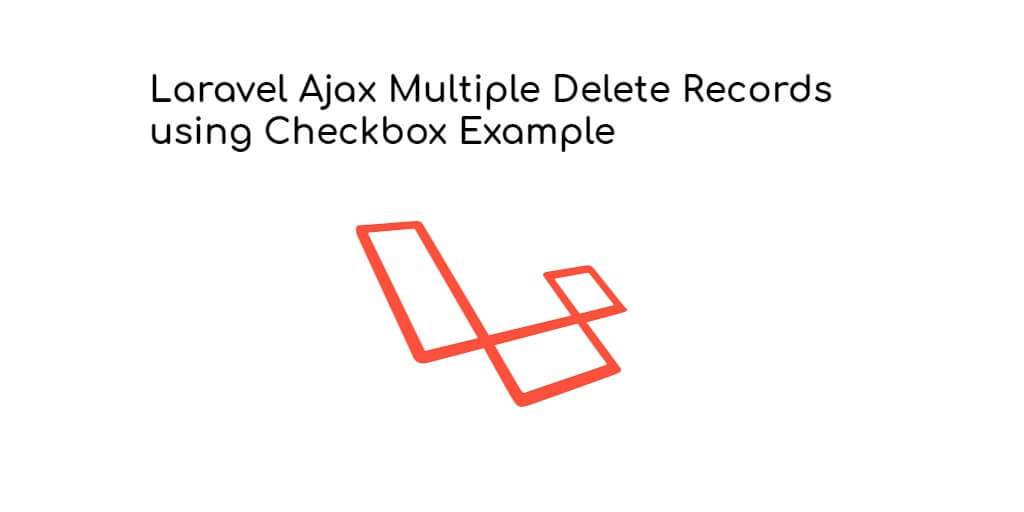Laravel 10, 9, 8 ajax multiple delete records using checkbox example. In this tutorial, you will learn how to how to delete multiple rows using checkbox in jQuery ajax laravel 10, 9, 8 app.
Sometimes you need delete multiple records from table and database with checkboxes using jQuery ajax in laravel app. So, You just need to follow some given steps to done of these delete multiple rows using checkbox in jQuery ajax laravel app.
How to delete multiple rows using checkbox in jQuery ajax laravel
Follow the below given steps and delete multiple rows with checkbox using ajax in PHP Laravel app:
- Step 1 – Install Laravel App
- Step 2 – Connecting App to Database
- Step 3 – Create Model and Migration
- Step 4 – Add Routes
- Step 5 – Create Controllers By Artisan
- Step 6 – Create Blade Views
- Step 7 – Run Development Server
- Step 8 – Test This App
Step 1 – Install Laravel App
First of all, Execute the following command on terminal to download or install laravel 8 fresh new setup:
composer create-project --prefer-dist laravel/laravel blog
Step 2 – Connecting App to Database
After that, open “.env” file and update the database name, username, and password in the env file:
DB_CONNECTION=mysql DB_HOST=127.0.0.1 DB_PORT=3306 DB_DATABASE=Enter_Your_Database_Name DB_USERNAME=Enter_Your_Database_Username DB_PASSWORD=Enter_Your_Database_Password
Step 3 – Create Modal and Migration
In this step, create category table migration and create category Modal by using the following command:
php artisan make:model Category -m
Navigate database/migrations/ and open create_categorys_table.php file. Then update the following code into this file:
public function up()
{
Schema::create('categories', function (Blueprint $table) {
$table->id();
$table->string('name');
$table->text('description');
$table->timestamps();
});
}
Now run the following command
php artisan migrate
Next, open Category.php model file and update the following code into it, which is placed on app/Models/:
<?php
namespace App\Models;
use Illuminate\Database\Eloquent\Factories\HasFactory;
use Illuminate\Database\Eloquent\Model;
class Category extends Model
{
protected $fillable = [
'name',''description'
];
}
Step 4 – Add Routes
Next step, Navigate to “routes/web.php” file and add the following routes into your web.php file:
use App\Http\Controllers\CategoryController;
Route::get('cat', [CategoryController::class, 'index']);
Route::delete('category/{id}', [CategoryController::class, 'destroy']);
Route::delete('delete-multiple-category', [CategoryController::class, 'deleteMultiple']);
Step 5 – Create Controllers by Artisan
Next step, execute the following command on terminal to create controller file that named CategoryController:
php artisan make:controller CategoryController
This command will create CategoryController by the artisan command.
Next, Navigate to app/http/controller and open CategoryController.php.Then update the following methods into your controller file:
<?php
namespace App\Http\Controllers;
use App\Models\Category;
use Illuminate\Http\Request;
use Illuminate\Support\Facades\Route;
class CategoryController extends Controller
{
public function index(Request $request)
{
$data['categories'] = Category::get();
return view('index', $data);
}
public function destroy(Request $request,$id)
{
$category=Category::find($id);
$category->delete();
return back()->with('success','Category deleted successfully');
}
public function deleteMultiple(Request $request)
{
$ids = $request->ids;
Category::whereIn('id',explode(",",$ids))->delete();
return response()->json(['status'=>true,'message'=>"Category deleted successfully."]);
}
}
Step 6 – Create Blade Views
In this step, create one blade views file for rendering data on it. So navigate to resources/views folder and create the blade view as following:
Create first file name index.blade.php and update the following code into it:
<!DOCTYPE html>
<html>
<head>
<title>Laravel - how to delete multiple rows in mysql using checkbox</title>
<script src="https://cdnjs.cloudflare.com/ajax/libs/jquery/3.2.1/jquery.min.js"></script>
<link rel="stylesheet" href="https://cdn.jsdelivr.net/npm/[email protected]/dist/css/bootstrap.min.css" integrity="sha384-B0vP5xmATw1+K9KRQjQERJvTumQW0nPEzvF6L/Z6nronJ3oUOFUFpCjEUQouq2+l" crossorigin="anonymous">
<script src="https://cdn.jsdelivr.net/npm/[email protected]/dist/js/bootstrap.bundle.min.js" integrity="sha384-Piv4xVNRyMGpqkS2by6br4gNJ7DXjqk09RmUpJ8jgGtD7zP9yug3goQfGII0yAns" crossorigin="anonymous"></script>
>
<meta name="csrf-token" content="{{ csrf_token() }}">
</head>
<body>
<div class="container">
<h3>PHP delete multiple records by selecting checkboxes using javascript</h3>
@if ($message = Session::get('success'))
<div class="alert alert-success">
<p>{{ $message }}</p>
</div>
@endif
<button style="margin: 5px;" class="btn btn-danger btn-xs delete-all" data-url="">Delete All</button>
<table class="table table-bordered">
<tr>
<th><input type="checkbox" id="check_all"></th>
<th>S.No.</th>
<th>Category Name</th>
<th>Category Details</th>
<th width="100px">Action</th>
</tr>
@if($categories->count())
@foreach($categories as $key => $category)
<tr id="tr_{{$category->id}}">
<td><input type="checkbox" class="checkbox" data-id="{{$category->id}}"></td>
<td>{{ ++$key }}</td>
<td>{{ $category->name }}</td>
<td>{{ $category->description }}</td>
<td>
{!! Form::open(['method' => 'DELETE','route' => ['category.destroy', $category->id],'style'=>'display:inline']) !!}
{!! Form::button('Delete', ['class' => 'btn btn-danger btn-xs','data-toggle'=>'confirmation','data-placement'=>'left']) !!}
{!! Form::close() !!}
</td>
</tr>
@endforeach
@endif
</table>
</div>
</body>
<script type="text/javascript">
$(document).ready(function () {
$('#check_all').on('click', function(e) {
if($(this).is(':checked',true))
{
$(".checkbox").prop('checked', true);
} else {
$(".checkbox").prop('checked',false);
}
});
$('.checkbox').on('click',function(){
if($('.checkbox:checked').length == $('.checkbox').length){
$('#check_all').prop('checked',true);
}else{
$('#check_all').prop('checked',false);
}
});
$('.delete-all').on('click', function(e) {
var idsArr = [];
$(".checkbox:checked").each(function() {
idsArr.push($(this).attr('data-id'));
});
if(idsArr.length <=0)
{
alert("Please select atleast one record to delete.");
} else {
if(confirm("Are you sure, you want to delete the selected categories?")){
var strIds = idsArr.join(",");
$.ajax({
url: "{{ route('category.multiple-delete') }}",
type: 'DELETE',
headers: {'X-CSRF-TOKEN': $('meta[name="csrf-token"]').attr('content')},
data: 'ids='+strIds,
success: function (data) {
if (data['status']==true) {
$(".checkbox:checked").each(function() {
$(this).parents("tr").remove();
});
alert(data['message']);
} else {
alert('Whoops Something went wrong!!');
}
},
error: function (data) {
alert(data.responseText);
}
});
}
}
});
$('[data-toggle=confirmation]').confirmation({
rootSelector: '[data-toggle=confirmation]',
onConfirm: function (event, element) {
element.closest('form').submit();
}
});
});
</script>
</html>
Step 7 – Run Development Server
In this step, use the following php artisan serve command to start your server locally:
php artisan serve
Step 8 – Test This App
Now, open browser and hit the following url on it for test this app:
http://localhost:8000/cat
Conclusion
Laravel 8 ajax multiple delete records using checkbox example. In this tutorial, you have learned how to how to delete multiple rows using checkbox in jQuery ajax laravel 8 app.