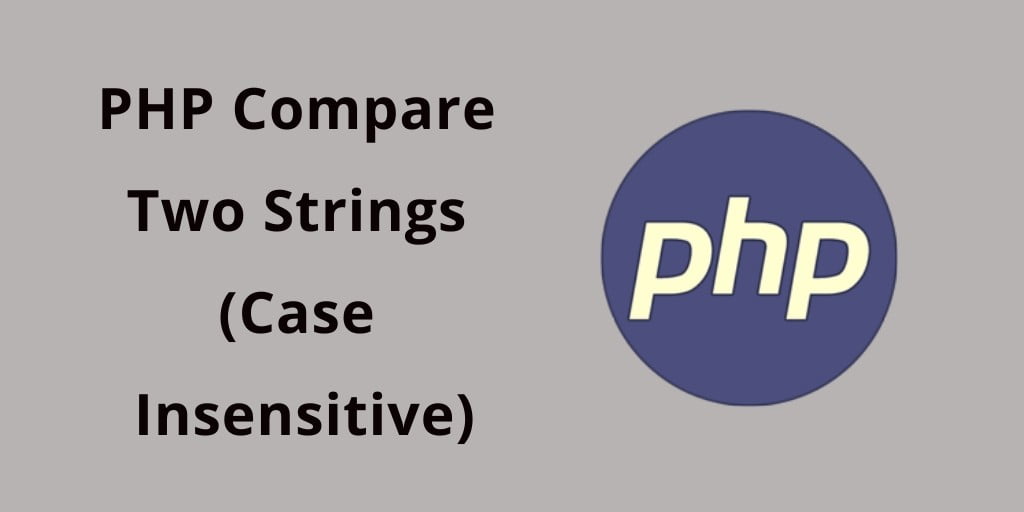To compare case insensitive two strings in PHP. In this tutorial, you will learn how to compare two case insensitive string in PHP.
When working with strings in PHP, it is often necessary to compare them for various reasons such as searching for a particular substring, sorting, or checking if two strings are the same. However, when comparing strings, it is important to consider case sensitivity, especially when dealing with user input or data from different sources. In this article, we’ll explore how to compare strings case-insensitively in PHP, and provide examples to illustrate the concept.
In PHP, you can perform case-insensitive string comparison using the strcasecmp() or strnatcasecmp() function. The strcasecmp() function compares two strings without regard to case and returns 0 if they are equal, -1 if the first string is less than the second, and 1 if the first string is greater than the second. The strnatcasecmp() function performs a natural order comparison of two strings, where numeric substrings are compared numerically, and alphabetic substrings are compared case-insensitively.
PHP String Compare Case Insensitive
PHP provides built-in functions, such as strcasecmp() and strnatcasecmp(), which can be used to compare strings in a case-insensitive manner. These functions can be used to compare strings for equality or perform a natural order comparison. Case-insensitive comparison is particularly useful when sorting arrays of strings, where case sensitivity can affect the ordering of the elements. By using a custom comparison function that utilizes strcasecmp() or strnatcasecmp(), you can ensure that the resulting sorted array is not affected by the case of the elements.
- Case-Insensitive String Comparison in PHP
- Using Case-Insensitive Comparison in Sorting
Case-Insensitive String Comparison in PHP
In PHP, you can perform case-insensitive string comparison using the strcasecmp() or strnatcasecmp() function. The strcasecmp() function compares two strings without regard to case and returns 0 if they are equal, -1 if the first string is less than the second, and 1 if the first string is greater than the second. The strnatcasecmp() function performs a natural order comparison of two strings, where numeric substrings are compared numerically, and alphabetic substrings are compared case-insensitively.
Here’s an example of using strcasecmp() to compare two strings case-insensitively:
$string1 = "Hello World";
$string2 = "hello world";
if (strcasecmp($string1, $string2) == 0) {
echo "The two strings are equal.";
} else {
echo "The two strings are not equal.";
}
Output:
The two strings are equal.
The given code demonstrates how to compare two strings case-insensitively in PHP using the strcasecmp() function.
First, two strings are defined and assigned to variables $string1 and $string2. $string1 contains the string “Hello World” and $string2 contains the string “hello world”.
Next, the strcasecmp() function is used to compare the two strings. This function compares two strings without regard to case and returns 0 if they are equal, -1 if the first string is less than the second, and 1 if the first string is greater than the second.
The if statement checks if the return value of strcasecmp($string1, $string2) is equal to 0, which means that the two strings are equal regardless of their case. If the two strings are equal, the code inside the first block of the if statement is executed, which prints the message “The two strings are equal.” to the screen. If the strings are not equal, the code inside the else block is executed, which prints the message “The two strings are not equal.” to the screen.
In this case, the two strings are considered equal by strcasecmp() because it performs a case-insensitive comparison, so the output of the program is “The two strings are equal.”
Now let’s take another example using strnatcasecmp():
$string1 = "Chapter 2: Introduction";
$string2 = "chapter 10: conclusion";
if (strnatcasecmp($string1, $string2) < 0) {
echo "$string1 comes before $string2.";
} else {
echo "$string1 comes after $string2.";
}
Output:
Chapter 2: Introduction comes before chapter 10: conclusion.
The given code demonstrates how to use the strnatcasecmp() function in PHP to perform a case-insensitive string comparison between two strings.
First, two strings are defined: $string1 and $string2. $string1 contains the text “Chapter 2: Introduction”, while $string2 contains the text “chapter 10: conclusion”. Note that the strings have different cases and different numbers in their respective titles.
Next, the strnatcasecmp() function is called, passing in the two strings as arguments. The function returns a value indicating the result of the comparison: if the first string comes before the second string in natural order, the function returns a negative value. If the first string comes after the second string, the function returns a positive value. If the two strings are equal, the function returns 0.
In the code, the if statement checks the result of the strnatcasecmp() function. If the result is less than 0 (i.e., negative), it means that $string1 comes before $string2 in natural order. In this case, the code echoes the message “Chapter 2: Introduction comes before chapter 10: conclusion.”. If the result is not less than 0 (i.e., 0 or positive), it means that $string1 comes after $string2 in natural order. In this case, the code echoes the message “Chapter 2: Introduction comes after chapter 10: conclusion.”.
Overall, the code demonstrates how to compare two strings case-insensitively and determine their natural order using the strnatcasecmp() function in PHP.
Using Case-Insensitive Comparison in Sorting
Case-insensitive string comparison is particularly useful when sorting arrays of strings, where case sensitivity can affect the ordering of the elements. In PHP, you can use the usort() function with a custom comparison function that uses strcasecmp() to perform case-insensitive sorting.
Here’s an example of sorting an array of strings case-insensitively:
$fruits = array("apple", "Orange", "banana", "kiwi", "pear");
usort($fruits, function($a, $b) {
return strcasecmp($a, $b);
});
print_r($fruits);
Output:
Array
(
[0] => apple
[1] => banana
[2] => kiwi
[3] => Orange
[4] => pear
)
The given code demonstrates how to sort an array of strings case-insensitively using the usort() function with a custom comparison function.
Here’s a step-by-step explanation of the code:
- The code creates an array
$fruitscontaining five elements, where the elements are strings representing the names of different fruits. - The
usort()function is called on the$fruitsarray, along with a custom comparison function that takes two arguments$aand$b, representing two elements to be compared. - The custom comparison function uses the
strcasecmp()function to compare the two elements$aand$bin a case-insensitive manner. Thestrcasecmp()function returns 0 if the two strings are equal (ignoring case), a negative number if the first string comes before the second string in alphabetical order (ignoring case), and a positive number if the first string comes after the second string in alphabetical order (ignoring case). - The
usort()function sorts the$fruitsarray based on the result of the custom comparison function. If the result is negative, it means that$acomes before$bin alphabetical order (ignoring case), so the two elements are swapped. If the result is positive, it means that$acomes after$b, so the elements are left unchanged. If the result is zero, the elements are considered equal and their order is left unchanged. - Finally, the
print_r()function is used to display the sorted$fruitsarray, which now contains the same elements as before but in a case-insensitive alphabetical order.
In summary, the given code sorts an array of strings case-insensitively by utilizing the usort() function with a custom comparison function that uses the strcasecmp() function to compare the elements.
Conclusion
In summary, when comparing strings in PHP, it is important to consider case sensitivity. PHP provides two built-in functions strcasecmp() and strnatcasecmp() to perform case-insensitive string comparison. These functions are useful when dealing with user input or data from different sources, where the case of the strings may vary.
Using case-insensitive comparison can also be useful when sorting arrays of strings, where case sensitivity can affect the ordering of the elements. By using a custom comparison function that utilizes strcasecmp() or strnatcasecmp(), you can ensure that the resulting sorted array is not affected by the case of the elements.
In conclusion, understanding how to compare strings case-insensitively in PHP is an important skill for developers working with strings, and can help ensure more accurate and reliable comparisons of data.