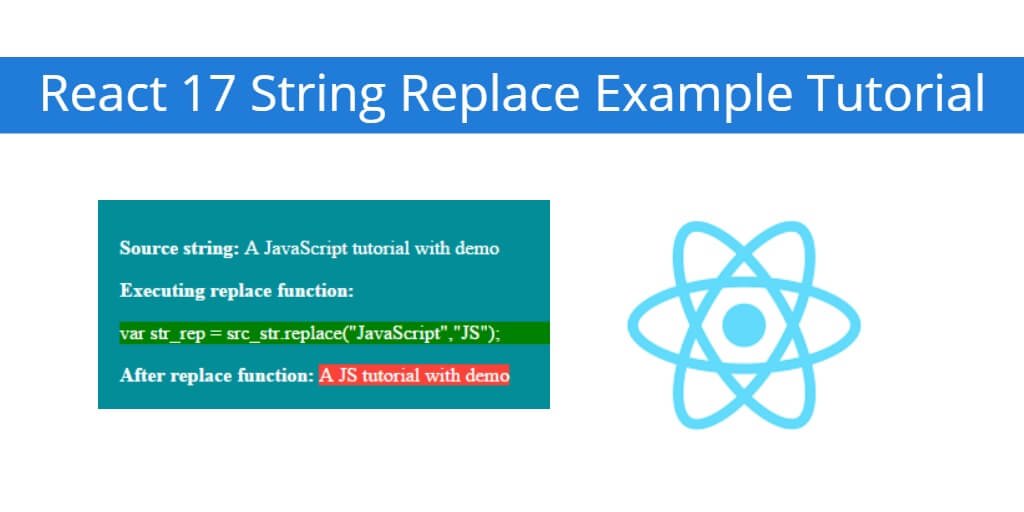React is a popular JavaScript library for building user interfaces. It has a number of features that make it easy to build complex applications with reusable components. One of these features is the ability to manipulate strings. In this article, you will look at an example of how to replace a string in React using the replace() method.
A string is a data type used in programming, such as an integer and floating point unit, but is used to represent text rather than numbers. For example, the word “hamburger” and the phrase “I ate 3 hamburgers” are both strings. Even “12345” could be considered a string, if specified correctly.
How To Replace String In React Apps
Here, you will learn step by step on how to replace in react js app using JS Replace() Method.
- Step 1 – Create React App
- Step 2 – Install React Bootstrap
- Step 3 – Create String Component
- Step 4 – Import String Component in App.js
Step 1 – Create React App
In this step, open your terminal and execute the following command on your terminal to create a new react app:
npx create-react-app my-react-app
To run the React app, execute the following command on your terminal:
npm start
Check out your React app on this URL: localhost:3000
Step 2 – Install React Bootstrap
In this step, execute the following command to install react boostrap library into your react app:
npm install bootstrap --save
Add bootstrap.min.css file in src/App.js file:
import React, { Component } from 'react'
import '../node_modules/bootstrap/dist/css/bootstrap.min.css';
function App() {
return (
<div>
<h2>How To string replace in React js</h2>
</div>
);
}
export default App;
Step 3 – Create String Component
In this step, create StringReplaceComponent.js file. So, visit the src directory of your react js app and create string component file named StringReplaceComponent.js. And add the following code into it:
import React from 'react'
class StringReplaceComponent extends React.Component{
render(){
var myStr = "Hi Developers!";
var newStr = myStr.replace("Hi", "Welcome");
return(
<div>
<h1>String Replace Example</h1>
<p><strong>Old String : </strong>{myStr}</p>
<p><strong>New String : </strong>{newStr}</p>
</div>
);
}
}
export default StringReplaceComponent;
Here is a summary of the above given code:
- The code first imports the React library using
import React from 'react'. - The
StringReplaceComponentclass is defined as a subclass ofReact.Componentusing theclasskeyword. - The
render()method is defined within theStringReplaceComponentclass. This method returns a JSX expression that renders a<div>element containing two<p>elements. - The first
<p>element displays the original string, which is assigned to the variablemyStr. - The second
<p>element displays the new string that is created by replacing the substring “Hi” with “Welcome” using thereplace()method. The result is assigned to the variablenewStr. - Finally, the component is exported as the default export using
export default StringReplaceComponent;.
When this component is rendered, it displays the original string and the new string created by replacing a substring in the original string. This demonstrates how to use the replace() method to replace substrings in strings in a React application.
Step 4 – Import String Component in App.js
In this step, you need to add StringReplaceComponent.js file in src/App.js file:
import React from 'react';
import '../node_modules/bootstrap/dist/css/bootstrap.min.css';
import StringReplaceComponent from './StringReplaceComponent'
function App() {
return (
<div className="App">
<StringReplaceComponent />
</div>
);
}
export default App;
Conclusion
String replace in react js example; In this tutorial, you have learn how to replace string react js apps.