Amazon Web Services provides public cloud storage resources, such as S3 buckets, which allow users to upload images or files online using Laravel Filesystem.
In this tutorial, you will learn how to upload images or files to Amazon S3 bucket cloud storage.
How to Upload File to Aws S3 using Laravel Filesystem
Steps for upload files or images on Amazon S3 cloud storage using laravel filesystem:
- Step 1 – Install Laravel App
- Step 2 – Setup amazon s3 bucket
- Step 3 – Setup amazon s3 Cloud Storage Credentials
- Step 4 – Install s3 package
- Step 5 – Create File Upload Route
- Step 6 – Create File Upload Controller
- Step 7 – Create a View File
- Step 8 – Start Development Server
Step 1 – Install Laravel App
First of all, You need to install the laravel fresh application. Use the below command and download fresh new laravel setup :
composer create-project --prefer-dist laravel/laravel laravelS3
Step 2 – Setup Amazon S3 bucket
Set up an amazon aws s3 bucket account; so you need to create an account on Amazon S3 to store images/files. First, you need to sign up for Amazon.
You should follow this link to signup. After successfully signing you can create your bucket. You can see the below image for better understanding.
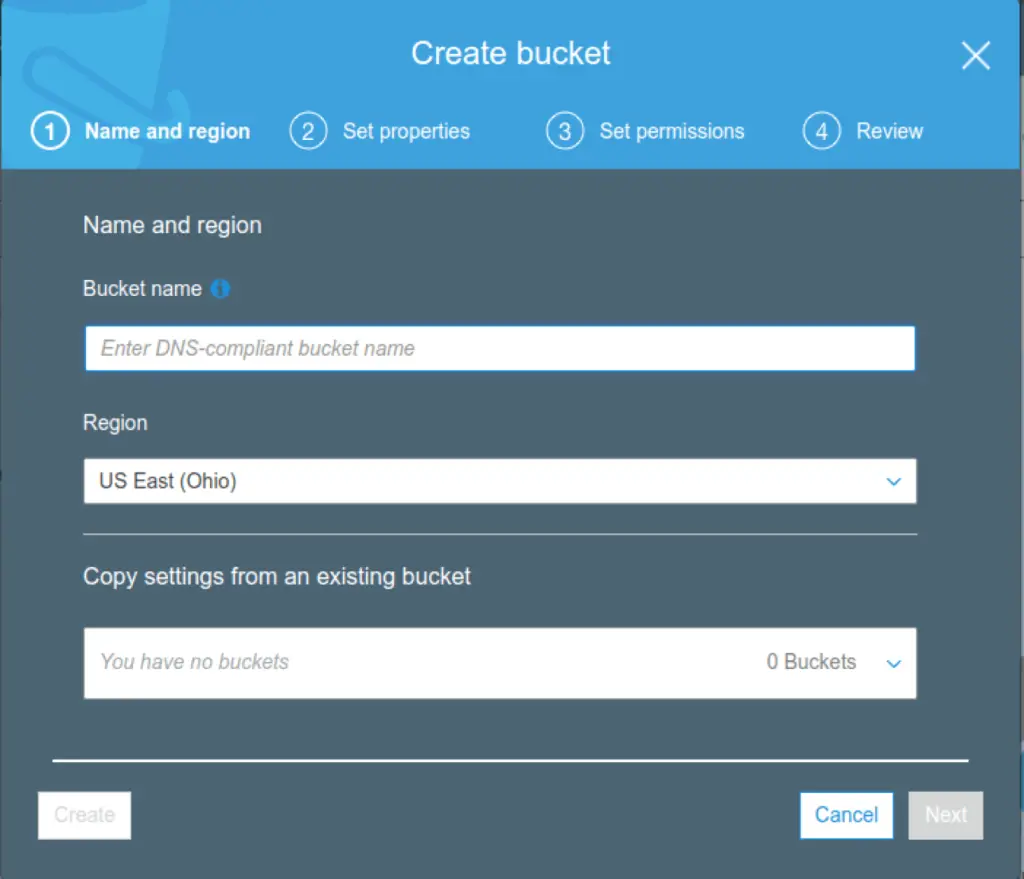
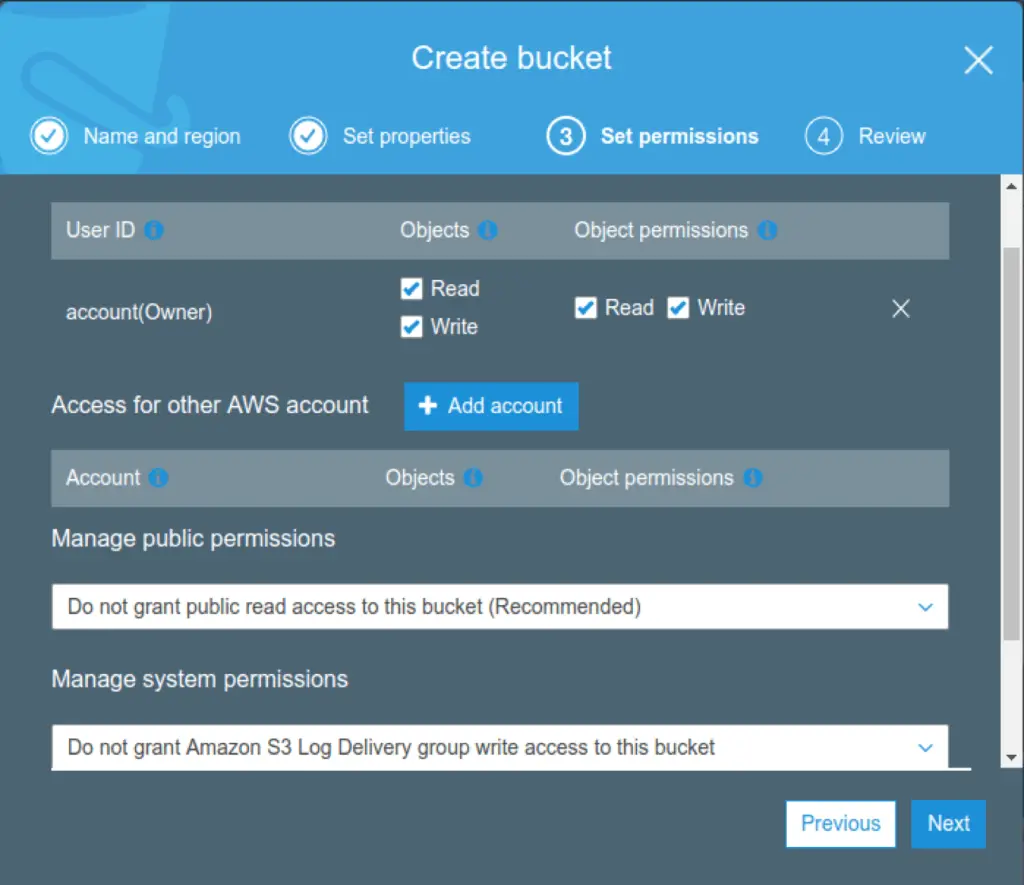
Now You need to create a bucket policy, so you need to go to this link. And the page looks like this.
You can see the page looks like this.
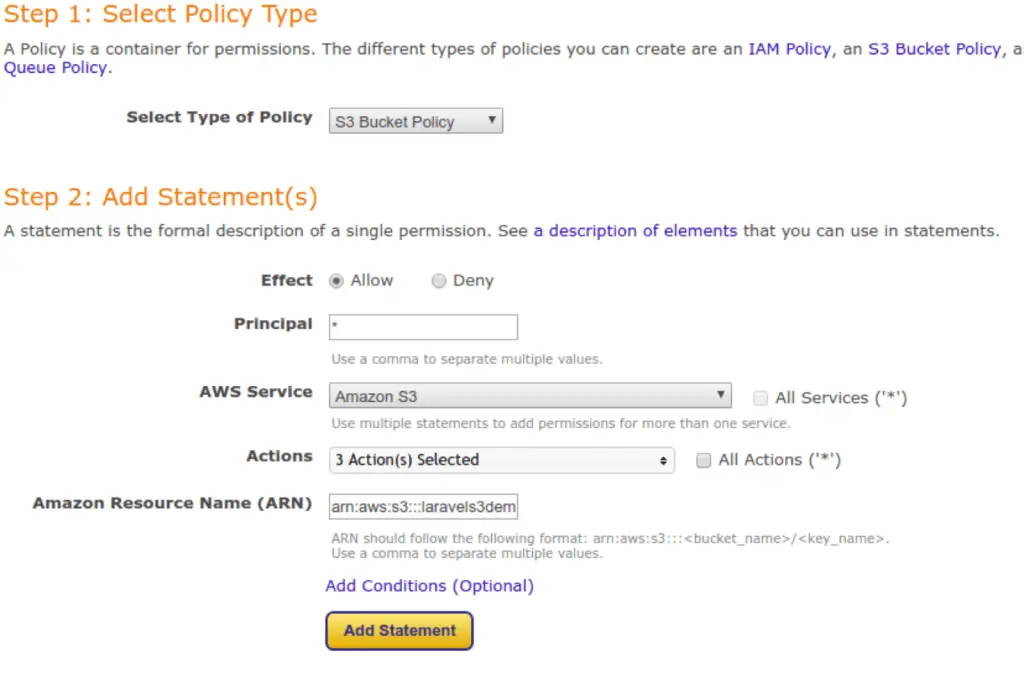
You have created a bucket policy, Then copy-paste into a bucket policy. You can see the below image.
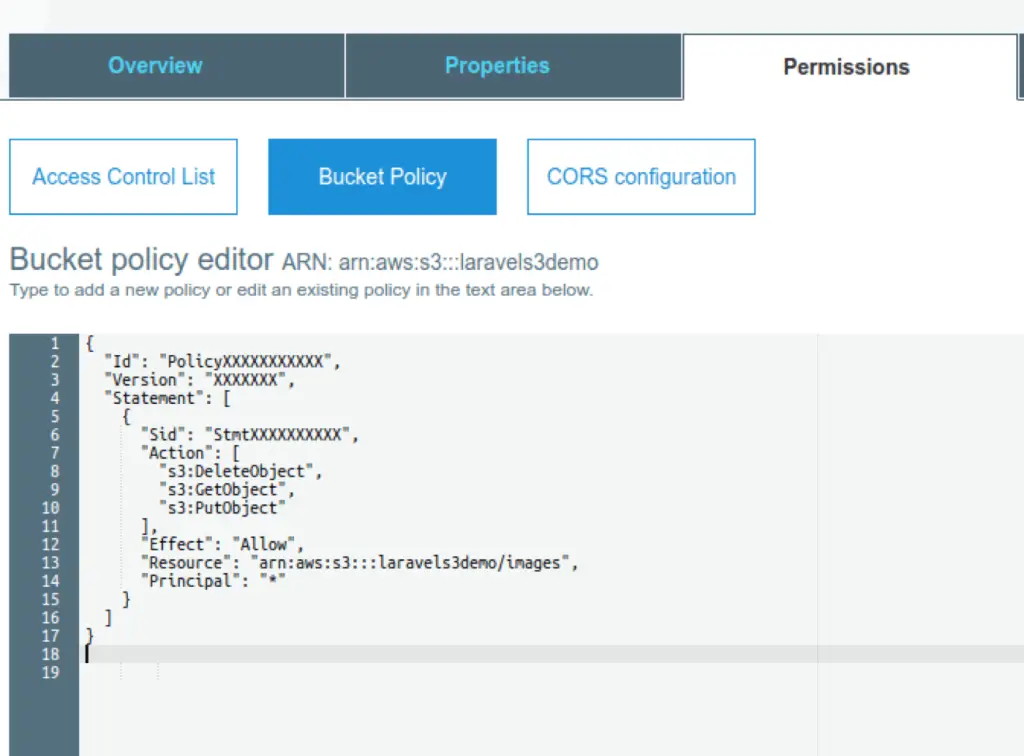
Now you will go here to get our Access Key Id and Secret Access Key. and put the credentials into the laravel project .env file.
Step 3 – Setup amazon s3 Cloud Storage Credentials
Setup amazon s3 cloud storage credentials; so you need to put the API Key and Secret Key in .env file. You can add the following field in your .env file
AWS_ACCESS_KEY_ID=xxxxx AWS_SECRET_ACCESS_KEY=xxxx AWS_DEFAULT_REGION=ap-south-1 AWS_BUCKET=laravelimage
Step 4 – Install s3 package
To install the AWS s3 package via the Composer package manager:
composer require league/flysystem-aws-s3-v3
Step 5 – Create File Upload Route
Edit /routes/web.php file and add file upload routes in it:
<?php
use Illuminate\Support\Facades\Route;
use App\Http\Controllers\ImageController;
Route::get('image', [ ImageController::class, 'index' ]);
Route::post('store', [ ImageController::class, 'store' ]);
Step 6 – Create File Upload Controller
Create a controller name ImageController. Use the below command and create Controller :
php artisan make:controller ImageController
After successfully create the controller; go to app/http/controllers/ImageController.php and add the below code into it:
<?php
namespace App\Http\Controllers;
use Illuminate\Http\Request;
use Storage;
class ImageController extends Controller
{
public function index()
{
return view('image');
}
public function store(Request $request)
{
$this->validate($request, ['image' => 'required|image']);
if($request->hasfile('image'))
{
$file = $request->file('image');
$name=time().$file->getClientOriginalName();
$filePath = 'images/' . $name;
Storage::disk('s3')->put($filePath, file_get_contents($file));
return back()->with('success','Image Uploaded successfully');
}
}
}
Step 7 – Create Blade view
Go to resources/views folder and create one file name image.blade.php and form into it that allow users to choose file for upload on amazon aws s3 bucket:
<!DOCTYPE html>
<html>
<head>
<meta charset="utf-8">
<title>Upload Image to Amazon s3 cloud Storage Using laravel</title>
<link rel="stylesheet" href="{{asset('css/app.css')}}">
<link rel="stylesheet" href="https://maxcdn.bootstrapcdn.com/bootstrap/4.0.0/css/bootstrap.min.css">
<script src="https://code.jquery.com/jquery-3.2.1.slim.min.js"></script>
<script src="https://cdnjs.cloudflare.com/ajax/libs/popper.js/1.12.9/umd/popper.min.js"></script>
<script src="https://maxcdn.bootstrapcdn.com/bootstrap/4.0.0/js/bootstrap.min.js"></script>
</head>
<body>
<div class="container">
<h2>Laravel Upload Image to Amazon s3 cloud Storage Tutorial</h2><br/>
@if (\Session::has('success'))
<div class="alert alert-success">
<p>{{ \Session::get('success') }}</p>
</div><br />
@endif
@if (count($errors) > 0)
<div class="alert alert-danger">
<strong>Whoops!</strong> There were some problems with your input.<br><br>
<ul>
@foreach ($errors->all() as $error)
<li>{{ $error }}</li>
@endforeach
</ul>
</div>
@endif
<form method="post" action="{{url('store')}}" enctype="multipart/form-data">
@csrf
<div class="row">
<div class="col-md-4"></div>
<div class="form-group col-md-4">
<input type="file" name="image">
</div>
</div>
<div class="row">
<div class="col-md-4"></div>
<div class="form-group col-md-4">
<button type="submit" class="btn btn-success">Upload</button>
</div>
</div>
</form>
</div>
</body>
</html>
Step 8 – Test Application
Run the PHP artisan serve command and start your application server :
php artisan serve
Hit the following URL on browser to test this application:
http://localhost:8000/image Or direct hit in your browser http://localhost/laravelS3/public/image
Conclusion
In this tutorial, you successfully uploaded images or files on amazon s3 cloud storage using laravel filesystem.
Recommended Laravel tutorials
If you have any questions or thoughts to share, use the comment form below to reach us.

Thanks a lot this work for me!! maybe you can show how to delete this image !!^^