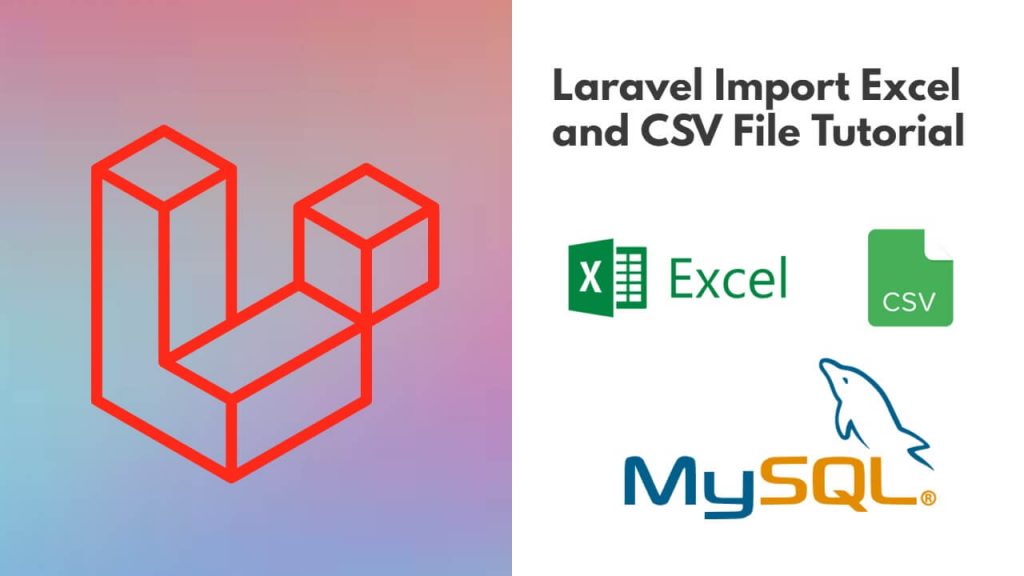Maatwebsite/Excel is a popular Laravel package that allows users to import and export data from Excel and CSV files to the database in Laravel 11 applications.
Here are the steps for creating the upload form, setting up Matwebsite/Excel, creating the route and methods to handle reading the Excel and CSV file data, and inserting it into the database:
Step 1 – Install maatwebsite/excel Package
Installing maatwebsite/excel package using the following command:
composer require maatwebsite/excel
Step 2 – Create Import Class
Create an import class name UsersImport.php file in app/Imports folder:
php artisan make:import UsersImport --model=User
Define method into it to import Excel data in database:
<?php
namespace App\Imports;
use App\Models\User;
use Maatwebsite\Excel\Concerns\ToModel;
use Maatwebsite\Excel\Concerns\WithHeadingRow;
class UsersImport implements ToModel, WithHeadingRow
{
/**
* @param array $row
*
* @return \Illuminate\Database\Eloquent\Model|null
*/
public function model(array $row)
{
return new User([
'name' => $row['name'],
'email' => $row['email'],
'password' => \Hash::make($row['password']),
]);
}
}
Step 3 – Create View for Upload Form
Create a Blade view file named import.blade.php inside the resources/views folder to allow user to choose excel or csv file for upload:
<!DOCTYPE html>
<html lang="en">
<head>
<meta charset="UTF-8">
<meta name="viewport" content="width=device-width, initial-scale=1.0">
<title>Laravel 11 Import Excel and CSV File To Database Example Tutorial - Tutsmake.com</title>
<meta name="csrf-token" content="{{ csrf_token() }}">
<link href="https://cdn.jsdelivr.net/npm/[email protected]/dist/css/bootstrap.min.css" rel="stylesheet">
<style>
.card-header h2 {
margin-bottom: 0;
}
</style>
</head>
<body>
<div class="container mt-5">
@if(session('status'))
<div class="alert alert-success">{{ session('status') }}</div>
@endif
<div class="card">
<div class="card-header">
<h2 class="float-left">Import Excel, CSV File in database using Laravel 11 - Tutsmake.com</h2>
</div>
<div class="card-body">
<form id="excel-csv-import-form" method="POST" action="{{ url('import') }}" accept-charset="utf-8" enctype="multipart/form-data">
@csrf
<div class="row">
<div class="col-md-12">
<div class="form-group">
<input type="file" class="form-control" name="file" placeholder="Choose file">
</div>
@error('file')
<div class="alert alert-danger mt-1 mb-1">{{ $message }}</div>
@enderror
</div>
<div class="col-md-12">
<button type="submit" class="btn btn-primary">Submit</button>
</div>
</div>
</form>
</div>
</div>
</div>
</body>
</html>
Step 4 – Define Routes
Define routes in routes/web.php file to handle import csv or excel upload requests:
use App\Http\Controllers\ExcelImportController;
Route::get('/import', [ExcelImportController::class, 'showForm']);
Route::post('/import', [ExcelImportController::class, 'import'])->name('import');
Step 5 – Create Controller File
Create a controller file to handle importing CSV or excel file logic into it:
php artisan make:controller ExcelImportController
Open app/http/controllers/ExcelCSVController.php file and add the following code into it:
<?php
namespace App\Http\Controllers;
use Illuminate\Http\Request;
use App\Exports\UsersExport;
use App\Imports\UsersImport;
use Maatwebsite\Excel\Facades\Excel;
use App\Models\User;
class ExcelImportController extends Controller
{
/**
* @return \Illuminate\Support\Collection
*/
public function showForm()
{
return view('import');
}
/**
* @return \Illuminate\Support\Collection
*/
public function import(Request $request)
{
$validatedData = $request->validate([
'file' => 'required',
]);
Excel::import(new UsersImport,$request->file('file'));
return redirect('import')->with('status', 'File has been imported');
}
}
Step 6 – Test Application
Run the following command to start application server:
php artisan serve
Visit the import form page (http://localhost:8000/import), select an Excel file, and click the “Import” button.
In this tutorial, you saw how to easily store CSV and Excel file data in the database using MatWebsite/Excel package in Laravel 11 applications.