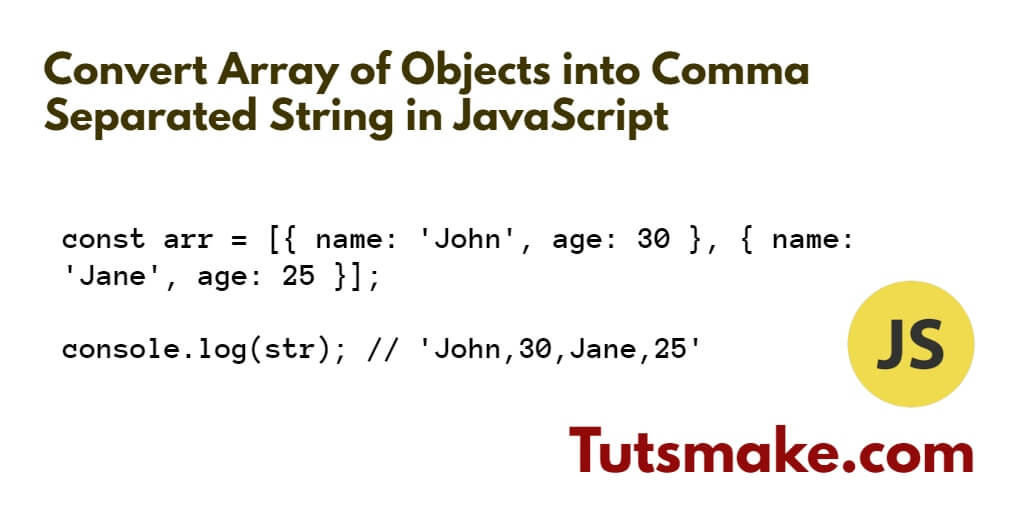In JavaScript, multiple functions are available to convert an array of objects into a comma-separated string for various purposes, such as logging, displaying, or sending data. This tutorial will show you some approaches to converting an array of objects into a comma-separated string using these array functions in JS.
If you have a list of items (objects) and you want to create a single string where each item’s information is separated by commas. This can be useful for tasks such as displaying data or preparing it for storage or transmission in a format that is easier to manage.
How to Convert Array of Objects into Comma Separated String in JavaScript
Here are some approaches to converting an array of objects into a comma-separated string and extracting one, two, etc, property using these functions in JS:
- Approach 1: Using
map()andjoin() - Approach 2: Using
Object.values()andjoin() - Approach 3: Convert Array of Objects into Comma Separated String in JavaScript Using
JSON.stringify()andreplace()
Approach 1: Using map() and join()
Using the map() and join() method, you can convert each object into a string, and concatenate the strings with commas.
Here is an example of converting an array of objects to a string comma separated string in js:
const people = [
{ name: 'Alice', age: 25 },
{ name: 'Bob', age: 30 },
{ name: 'Charlie', age: 22 },
];
const csvString1 = people.map(person => `${person.name},${person.age}`).join(',');
console.log(csvString1);
Approach 2: Using Object.values() and join()
Using this approach, you can extract each object’s values and then join them with commas.
Here is an example function of converting an array of objects to a string comma separated string in javascript using values() and join():
const people = [
{ name: 'Alice', age: 25 },
{ name: 'Bob', age: 30 },
{ name: 'Charlie', age: 22 },
];
const csvString3 = people.map(person => Object.values(person).join(',')).join(',');
console.log(csvString3);
Approach 3: Convert Array of Objects into Comma Separated String in JavaScript Using JSON.stringify() and replace()
Using the JSON.stringify() and replace(), you can convert each object to a JSON string and then remove unnecessary characters.
Here is an example of converting an array of objects to a string comma separated string using JSON.stringify() and replace():
const people = [
{ name: 'Alice', age: 25 },
{ name: 'Bob', age: 30 },
{ name: 'Charlie', age: 22 },
];
const csvString4 = `[${people.map(person => JSON.stringify(person)).join(',')}]`
.replace(/[\[\]{}"]/g, '');
console.log(csvString4);
Conclusion
This tutorial has provided various approaches to converting an array of objects into a comma separated string in JavaScript. Choose the method that best suits your use case and coding style.
Whether you’re using map(), reduce(), Object.values(), or JSON.stringify(), knowing these methods will make it easier for you to work with and change data in your JavaScript projects.