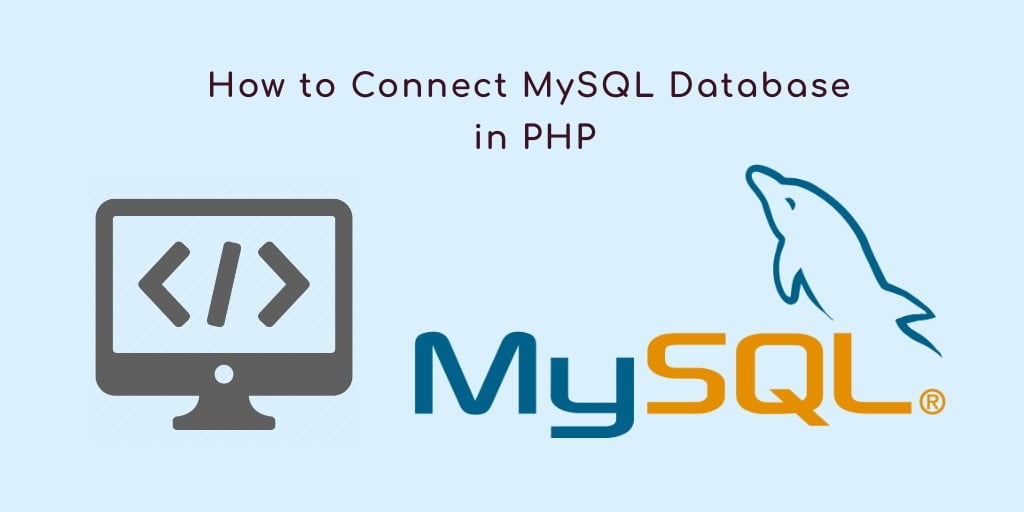Connect MySQL database using a PHP script. In this tutorial, you will learn how to connect the MySQL database using PHP in Xampp code with the MySQL database connection function.
Database Connection in PHP with MySQL in Xampp Code
Before you create a phpmyadmin database connection using a PHP script, you must know about the PHP MySQL connection function:
mysqli_connect
PHP provides mysql_connect() function to open a database connection. This function takes five parameters and returns a MySQL link identifier on success or FALSE on failure.
Syntax
mysqli_connect(host,username,password,new_link,client_flag);
Host
The hostname that runs the database server If not specified, the default value will be localhost.
username
Username accessing the database If not specified, the default will be the name of the user who is the owner of the server process.
password
The default value is defined by MySQL default password. In SQL secure mode, this parameter is ignored and a blank password is used.
new_link
If mysqli_connect () is called with other arguments, no new connection will be established. Instead, the identifier of the already open connection will be returned.
client_flags
- MYSQL_CLIENT_SSL – Use SSL encryption.
- MYSQL_CLIENT_COMPRESS – Use Compression Protocol.
- MYSQL_CLIENT_IGNORE_SPACE – Allow the location after the function names.
- MYSQL_CLIENT_INTERACTIVE – Allow passive seconds of idle time before closing connection.
- Example For MySQL Connection
How to connect to database with MySQL using PHP Xampp
Use the following php program to connect phpmyadmin database in php with xampp.
So, you can create a db.php file and update the below code in your file for connecting a MySQL database:
<?php
$host= "localhost";
$username = "username";
$password = "password";
// Create connection
$conn = mysqli_connect($host, $username, $password);
// Check connection
if (!$conn) {
die("Connection failed: " . mysqli_connect_error());
}
echo 'Connected successfully';
mysqli_close($conn);
?>
Conclusion
In this tutorial, you have learned how you can easily connect the database using PHP script.