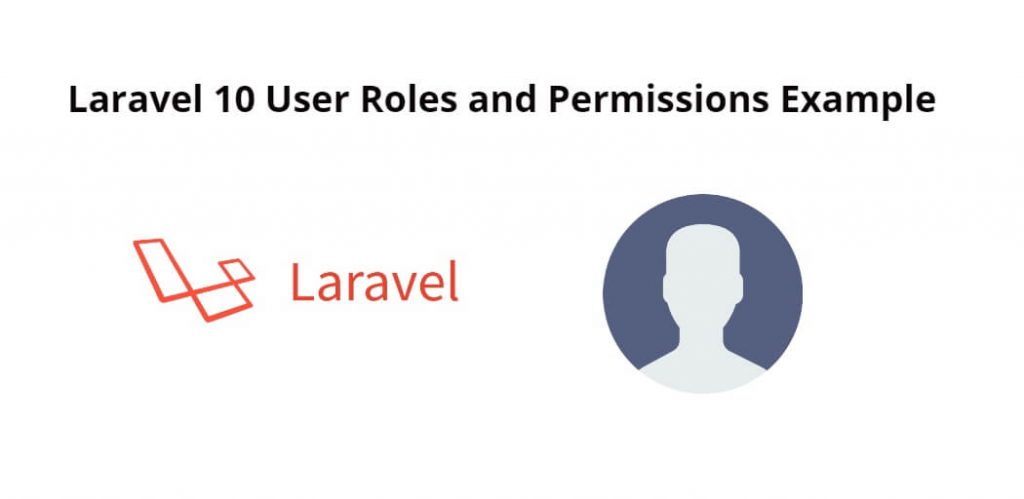Laravel 10 user roles and permissions example. In this guide, you will learn how to create a Laravel 10 user roles and permissions using spatie/laravel-permission.
In this Laravel 10 bootstrap auth example tutorial, we will use the laravel Ui and BOOTSTRAP Auth to implement default login, register, reset the password, forget password, email verification, and two-factor authentication blade views and controller file.
Laravel 10 User Roles With Bootstrap Auth Scaffolding Example
By using the following steps, you can create user roles and permission in laravel 10 applications:
Step 1 – Install Laravel 10 App
Firstly, open your terminal to download or install Laravel 10 new setup. Run the following commands in it to install the new Laravel 10 app on your system:
//for windows user cd xampp/htdocs //for ubuntu user cd var/www/html
After that, execute the following command on command prompt to install Laravel 10 latest application:
composer create-project --prefer-dist laravel/laravel Laravel8Auth
Step 2 – Database Configuration
In this step, set up your database with your apps. So, visit your app root directory and find .env file. Then configure database details as follows:
DB_CONNECTION=mysql DB_HOST=127.0.0.1 DB_PORT=3306 DB_DATABASE=db name DB_USERNAME=db user name DB_PASSWORD=db password
Step 3 – Install Spatie Composer Packages
In this step, run the following command on the terminal to install Spatie package for ACL and html form collection package:
composer require spatie/laravel-permission
composer require laravelcollective/html
Then add the following lines of code into app.php, which is placed inside config directory:
'providers' => [ .... Spatie\Permission\PermissionServiceProvider::class,],
After that, execute the following command on terminal to publish spatie package dependencies:
php artisan vendor:publish --provider="Spatie\Permission\PermissionServiceProvider"
Step 4 – Create Model and Migration
In this step, run the following command to create model and migration files:
php artisan make:model Product -m
Then open the migration file name create_products_tables.php and add the following code into it, which is placed inside the database/migrations directory:
<?php
use Illuminate\Support\Facades\Schema;
use Illuminate\Database\Schema\Blueprint;
use Illuminate\Database\Migrations\Migration;
class CreateProductsTable extends Migration
{
/**
* Run the migrations.
*
* @return void
*/
public function up()
{
Schema::create('products', function (Blueprint $table) {
$table->id();
$table->string('name');
$table->text('detail');
$table->timestamps();
});
}
/**
* Reverse the migrations.
*
* @return void
*/
public function down()
{
Schema::dropIfExists('products');
}
}
After that, add the following code to Product.php file, which is placed in app/models directory:
<?php
namespace App\Models;
use Illuminate\Database\Eloquent\Factories\HasFactory;
use Illuminate\Database\Eloquent\Model;
class Product extends Model
{
use HasFactory;
/**
* The attributes that are mass assignable.
*
* @var array
*/
protected $fillable = [
'name', 'detail'
];
}
Now, add the following code to User.php file, which is placed in the app/models directory:
<?php
namespace App\Models;
use Illuminate\Contracts\Auth\MustVerifyEmail;
use Illuminate\Database\Eloquent\Factories\HasFactory;
use Illuminate\Foundation\Auth\User as Authenticatable;
use Illuminate\Notifications\Notifiable;
use Spatie\Permission\Traits\HasRoles;
class User extends Authenticatable
{
use HasFactory, Notifiable, HasRoles;
/**
* The attributes that are mass assignable.
*
* @var array
*/
protected $fillable = [
'name',
'email',
'password',
];
/**
* The attributes that should be hidden for arrays.
*
* @var array
*/
protected $hidden = [
'password',
'remember_token',
];
/**
* The attributes that should be cast to native types.
*
* @var array
*/
protected $casts = [
'email_verified_at' => 'datetime',
];
}
Step 5 – Register Middleware
In this step, open the kernel.php file and add the following lines of code into it, which is placed inside the app/Http directory:
protected $routeMiddleware = [
....
'role' => \Spatie\Permission\Middlewares\RoleMiddleware::class,
'permission' => \Spatie\Permission\Middlewares\PermissionMiddleware::class,
'role_or_permission' => \Spatie\Permission\Middlewares\RoleOrPermissionMiddleware::class,
]
Step 6 – Create Routes
In this step, open the web.php file and add the following routes into it, which is placed inside the routes directory:
<?php
use Illuminate\Support\Facades\Route;
use App\Http\Controllers\HomeController;
use App\Http\Controllers\RoleController;
use App\Http\Controllers\UserController;
use App\Http\Controllers\ProductController;
/*
|--------------------------------------------------------------------------
| Web Routes
|--------------------------------------------------------------------------
|
| Here is where you can register web routes for your application. These
| routes are loaded by the RouteServiceProvider within a group which
| contains the "web" middleware group. Now create something great!
|
*/
Route::get('/', function () {
return view('welcome');
});
Auth::routes();
Route::get('/home', [HomeController::class, 'index'])->name('home');
Route::group(['middleware' => ['auth']], function() {
Route::resource('roles', RoleController::class);
Route::resource('users', UserController::class);
Route::resource('products', ProductController::class);
});
Step 7 – Create Controllers
In this step, run the following commands on the terminal to create a controllers file:
php artisan make controller UserController php artisan make controller RoleController php artisan make controller ProductController
Then open the UserController.php file and add the following code into it, which is placed in app/http/controllers directory:
<?php
namespace App\Http\Controllers;
use Illuminate\Http\Request;
use App\Http\Controllers\Controller;
use App\Models\User;
use Spatie\Permission\Models\Role;
use DB;
use Hash;
use Illuminate\Support\Arr;
class UserController extends Controller
{
/**
* Display a listing of the resource.
*
* @return \Illuminate\Http\Response
*/
public function index(Request $request)
{
$data = User::orderBy('id','DESC')->paginate(5);
return view('users.index',compact('data'))
->with('i', ($request->input('page', 1) - 1) * 5);
}
/**
* Show the form for creating a new resource.
*
* @return \Illuminate\Http\Response
*/
public function create()
{
$roles = Role::pluck('name','name')->all();
return view('users.create',compact('roles'));
}
/**
* Store a newly created resource in storage.
*
* @param \Illuminate\Http\Request $request
* @return \Illuminate\Http\Response
*/
public function store(Request $request)
{
$this->validate($request, [
'name' => 'required',
'email' => 'required|email|unique:users,email',
'password' => 'required|same:confirm-password',
'roles' => 'required'
]);
$input = $request->all();
$input['password'] = Hash::make($input['password']);
$user = User::create($input);
$user->assignRole($request->input('roles'));
return redirect()->route('users.index')
->with('success','User created successfully');
}
/**
* Display the specified resource.
*
* @param int $id
* @return \Illuminate\Http\Response
*/
public function show($id)
{
$user = User::find($id);
return view('users.show',compact('user'));
}
/**
* Show the form for editing the specified resource.
*
* @param int $id
* @return \Illuminate\Http\Response
*/
public function edit($id)
{
$user = User::find($id);
$roles = Role::pluck('name','name')->all();
$userRole = $user->roles->pluck('name','name')->all();
return view('users.edit',compact('user','roles','userRole'));
}
/**
* Update the specified resource in storage.
*
* @param \Illuminate\Http\Request $request
* @param int $id
* @return \Illuminate\Http\Response
*/
public function update(Request $request, $id)
{
$this->validate($request, [
'name' => 'required',
'email' => 'required|email|unique:users,email,'.$id,
'password' => 'same:confirm-password',
'roles' => 'required'
]);
$input = $request->all();
if(!empty($input['password'])){
$input['password'] = Hash::make($input['password']);
}else{
$input = Arr::except($input,array('password'));
}
$user = User::find($id);
$user->update($input);
DB::table('model_has_roles')->where('model_id',$id)->delete();
$user->assignRole($request->input('roles'));
return redirect()->route('users.index')
->with('success','User updated successfully');
}
/**
* Remove the specified resource from storage.
*
* @param int $id
* @return \Illuminate\Http\Response
*/
public function destroy($id)
{
User::find($id)->delete();
return redirect()->route('users.index')
->with('success','User deleted successfully');
}
}
Then open the RoleController.php file and add the following code into it, which is placed in app/http/controllers directory:
<?php
namespace App\Http\Controllers;
use Illuminate\Http\Request;
use App\Http\Controllers\Controller;
use Spatie\Permission\Models\Role;
use Spatie\Permission\Models\Permission;
use DB;
class RoleController extends Controller
{
/**
* Display a listing of the resource.
*
* @return \Illuminate\Http\Response
*/
function __construct()
{
$this->middleware('permission:role-list|role-create|role-edit|role-delete', ['only' => ['index','store']]);
$this->middleware('permission:role-create', ['only' => ['create','store']]);
$this->middleware('permission:role-edit', ['only' => ['edit','update']]);
$this->middleware('permission:role-delete', ['only' => ['destroy']]);
}
/**
* Display a listing of the resource.
*
* @return \Illuminate\Http\Response
*/
public function index(Request $request)
{
$roles = Role::orderBy('id','DESC')->paginate(5);
return view('roles.index',compact('roles'))
->with('i', ($request->input('page', 1) - 1) * 5);
}
/**
* Show the form for creating a new resource.
*
* @return \Illuminate\Http\Response
*/
public function create()
{
$permission = Permission::get();
return view('roles.create',compact('permission'));
}
/**
* Store a newly created resource in storage.
*
* @param \Illuminate\Http\Request $request
* @return \Illuminate\Http\Response
*/
public function store(Request $request)
{
$this->validate($request, [
'name' => 'required|unique:roles,name',
'permission' => 'required',
]);
$role = Role::create(['name' => $request->input('name')]);
$role->syncPermissions($request->input('permission'));
return redirect()->route('roles.index')
->with('success','Role created successfully');
}
/**
* Display the specified resource.
*
* @param int $id
* @return \Illuminate\Http\Response
*/
public function show($id)
{
$role = Role::find($id);
$rolePermissions = Permission::join("role_has_permissions","role_has_permissions.permission_id","=","permissions.id")
->where("role_has_permissions.role_id",$id)
->get();
return view('roles.show',compact('role','rolePermissions'));
}
/**
* Show the form for editing the specified resource.
*
* @param int $id
* @return \Illuminate\Http\Response
*/
public function edit($id)
{
$role = Role::find($id);
$permission = Permission::get();
$rolePermissions = DB::table("role_has_permissions")->where("role_has_permissions.role_id",$id)
->pluck('role_has_permissions.permission_id','role_has_permissions.permission_id')
->all();
return view('roles.edit',compact('role','permission','rolePermissions'));
}
/**
* Update the specified resource in storage.
*
* @param \Illuminate\Http\Request $request
* @param int $id
* @return \Illuminate\Http\Response
*/
public function update(Request $request, $id)
{
$this->validate($request, [
'name' => 'required',
'permission' => 'required',
]);
$role = Role::find($id);
$role->name = $request->input('name');
$role->save();
$role->syncPermissions($request->input('permission'));
return redirect()->route('roles.index')
->with('success','Role updated successfully');
}
/**
* Remove the specified resource from storage.
*
* @param int $id
* @return \Illuminate\Http\Response
*/
public function destroy($id)
{
DB::table("roles")->where('id',$id)->delete();
return redirect()->route('roles.index')
->with('success','Role deleted successfully');
}
}
Then open the ProductController.php file and add the following code into it, which is placed in app/http/controllers directory:
<?php
namespace App\Http\Controllers;
use App\Models\Product;
use Illuminate\Http\Request;
class ProductController extends Controller
{
/**
* Display a listing of the resource.
*
* @return \Illuminate\Http\Response
*/
function __construct()
{
$this->middleware('permission:product-list|product-create|product-edit|product-delete', ['only' => ['index','show']]);
$this->middleware('permission:product-create', ['only' => ['create','store']]);
$this->middleware('permission:product-edit', ['only' => ['edit','update']]);
$this->middleware('permission:product-delete', ['only' => ['destroy']]);
}
/**
* Display a listing of the resource.
*
* @return \Illuminate\Http\Response
*/
public function index()
{
$products = Product::latest()->paginate(5);
return view('products.index',compact('products'))
->with('i', (request()->input('page', 1) - 1) * 5);
}
/**
* Show the form for creating a new resource.
*
* @return \Illuminate\Http\Response
*/
public function create()
{
return view('products.create');
}
/**
* Store a newly created resource in storage.
*
* @param \Illuminate\Http\Request $request
* @return \Illuminate\Http\Response
*/
public function store(Request $request)
{
request()->validate([
'name' => 'required',
'detail' => 'required',
]);
Product::create($request->all());
return redirect()->route('products.index')
->with('success','Product created successfully.');
}
/**
* Display the specified resource.
*
* @param \App\Product $product
* @return \Illuminate\Http\Response
*/
public function show(Product $product)
{
return view('products.show',compact('product'));
}
/**
* Show the form for editing the specified resource.
*
* @param \App\Product $product
* @return \Illuminate\Http\Response
*/
public function edit(Product $product)
{
return view('products.edit',compact('product'));
}
/**
* Update the specified resource in storage.
*
* @param \Illuminate\Http\Request $request
* @param \App\Product $product
* @return \Illuminate\Http\Response
*/
public function update(Request $request, Product $product)
{
request()->validate([
'name' => 'required',
'detail' => 'required',
]);
$product->update($request->all());
return redirect()->route('products.index')
->with('success','Product updated successfully');
}
/**
* Remove the specified resource from storage.
*
* @param \App\Product $product
* @return \Illuminate\Http\Response
*/
public function destroy(Product $product)
{
$product->delete();
return redirect()->route('products.index')
->with('success','Product deleted successfully');
}
}
Step 8 – Install Laravel UI
In this step, install ui package in laravel app by using the following command:
composer require laravel/ui
Step 9 – Install Bootstrap Auth Scaffolding
In this step, install auth scaffolding bootstrap package in Laravel app by executing the following command:
php artisan ui bootstrap --auth
Step 10 – Install Npm Packages
In this step, open again command prompt and type the following command to install node js:
npm install
Then type the following command on cmd to run npm:
npm run dev
Now, open the terminal and type the following command on terminal to create tables in the database:
php artisan migrate
Step 11 – Create Blade Views
In this step, Visit the resources/views directory and create the following blade views file:
- Layout
- app.blade.php
- Users Module
- index.blade.php create.blade.php edit.blade.php show.blade.php
- Roles Module
- index.blade.php create.blade.php edit.blade.php show.blade.php
- Product Module
- index.blade.php create.blade.php edit.blade.php show.blade.php
Now, visit the app.blade.php file and add the following code into it, which is placed inside the resources/views/layouts directory:
<html lang="{{ app()->getLocale() }}">
<head>
<meta charset="utf-8">
<meta http-equiv="X-UA-Compatible" content="IE=edge">
<meta name="viewport" content="width=device-width, initial-scale=1">
<!-- CSRF Token -->
<meta name="csrf-token" content="{{ csrf_token() }}">
<title>{{ config('app.name', 'Laravel 10 User Roles and Permissions Tutorial') }}</title>
<!-- Scripts -->
<script src="{{ asset('js/app.js') }}" defer></script>
<!-- Fonts -->
<link rel="dns-prefetch" href="https://fonts.gstatic.com">
<link href="https://fonts.googleapis.com/css?family=Raleway:300,400,600" rel="stylesheet" type="text/css">
<!-- Styles -->
<link href="{{ asset('css/app.css') }}" rel="stylesheet">
</head>
<body>
<div id="app">
<nav class="navbar navbar-expand-md navbar-light navbar-laravel">
<div class="container">
<a class="navbar-brand" href="{{ url('/') }}">
Laravel 10 User Roles and Permissions - Tutsmake.com
</a>
<button class="navbar-toggler" type="button" data-toggle="collapse" data-target="#navbarSupportedContent" aria-controls="navbarSupportedContent" aria-expanded="false" aria-label="Toggle navigation">
<span class="navbar-toggler-icon"></span>
</button>
<div class="collapse navbar-collapse" id="navbarSupportedContent">
<!-- Left Side Of Navbar -->
<ul class="navbar-nav mr-auto"></ul>
<!-- Right Side Of Navbar -->
<ul class="navbar-nav ml-auto">
<!-- Authentication Links -->
@guest
<li><a class="nav-link" href="{{ route('login') }}">{{ __('Login') }}</a></li>
<li><a class="nav-link" href="{{ route('register') }}">{{ __('Register') }}</a></li>
@else
<li><a class="nav-link" href="{{ route('users.index') }}">Manage Users</a></li>
<li><a class="nav-link" href="{{ route('roles.index') }}">Manage Role</a></li>
<li><a class="nav-link" href="{{ route('products.index') }}">Manage Product</a></li>
<li class="nav-item dropdown">
<a id="navbarDropdown" class="nav-link dropdown-toggle" href="#" role="button" data-toggle="dropdown" aria-haspopup="true" aria-expanded="false" v-pre>
{{ Auth::user()->name }} <span class="caret"></span>
</a>
<div class="dropdown-menu" aria-labelledby="navbarDropdown">
<a class="dropdown-item" href="{{ route('logout') }}"
onclick="event.preventDefault();
document.getElementById('logout-form').submit();">
{{ __('Logout') }}
</a>
<form id="logout-form" action="{{ route('logout') }}" method="POST" style="display: none;">
@csrf
</form>
</div>
</li>
@endguest
</ul>
</div>
</div>
</nav>
<main class="py-4">
<div class="container">
@yield('content')
</div>
</main>
</div>
</body>
</html>
Then create users directory inside resources/views directory.
After that, create an index.blade.php file and add the following code into it, which is placed on resources/views/users directory:
@extends('layouts.app')
@section('content')
<div class="row">
<div class="col-lg-12 margin-tb">
<div class="pull-left">
<h2>Users Management</h2>
</div>
<div class="pull-right">
<a class="btn btn-success" href="{{ route('users.create') }}"> Create New User</a>
</div>
</div>
</div>
@if ($message = Session::get('success'))
<div class="alert alert-success">
<p>{{ $message }}</p>
</div>
@endif
<table class="table table-bordered">
<tr>
<th>No</th>
<th>Name</th>
<th>Email</th>
<th>Roles</th>
<th width="280px">Action</th>
</tr>
@foreach ($data as $key => $user)
<tr>
<td>{{ ++$i }}</td>
<td>{{ $user->name }}</td>
<td>{{ $user->email }}</td>
<td>
@if(!empty($user->getRoleNames()))
@foreach($user->getRoleNames() as $v)
<label class="badge badge-success">{{ $v }}</label>
@endforeach
@endif
</td>
<td>
<a class="btn btn-info" href="{{ route('users.show',$user->id) }}">Show</a>
<a class="btn btn-primary" href="{{ route('users.edit',$user->id) }}">Edit</a>
{!! Form::open(['method' => 'DELETE','route' => ['users.destroy', $user->id],'style'=>'display:inline']) !!}
{!! Form::submit('Delete', ['class' => 'btn btn-danger']) !!}
{!! Form::close() !!}
</td>
</tr>
@endforeach
</table>
{!! $data->render() !!}
<p class="text-center text-primary"><small>Tutorial by Tutsmake.com</small></p>
@endsection
After that, create a create.blade.php file and add the following code into it, which is placed in resources/views/users directory:
@extends('layouts.app')
@section('content')
<div class="row">
<div class="col-lg-12 margin-tb">
<div class="pull-left">
<h2>Create New User</h2>
</div>
<div class="pull-right">
<a class="btn btn-primary" href="{{ route('users.index') }}"> Back</a>
</div>
</div>
</div>
@if (count($errors) > 0)
<div class="alert alert-danger">
<strong>Whoops!</strong> There were some problems with your input.<br><br>
<ul>
@foreach ($errors->all() as $error)
<li>{{ $error }}</li>
@endforeach
</ul>
</div>
@endif
{!! Form::open(array('route' => 'users.store','method'=>'POST')) !!}
<div class="row">
<div class="col-xs-12 col-sm-12 col-md-12">
<div class="form-group">
<strong>Name:</strong>
{!! Form::text('name', null, array('placeholder' => 'Name','class' => 'form-control')) !!}
</div>
</div>
<div class="col-xs-12 col-sm-12 col-md-12">
<div class="form-group">
<strong>Email:</strong>
{!! Form::text('email', null, array('placeholder' => 'Email','class' => 'form-control')) !!}
</div>
</div>
<div class="col-xs-12 col-sm-12 col-md-12">
<div class="form-group">
<strong>Password:</strong>
{!! Form::password('password', array('placeholder' => 'Password','class' => 'form-control')) !!}
</div>
</div>
<div class="col-xs-12 col-sm-12 col-md-12">
<div class="form-group">
<strong>Confirm Password:</strong>
{!! Form::password('confirm-password', array('placeholder' => 'Confirm Password','class' => 'form-control')) !!}
</div>
</div>
<div class="col-xs-12 col-sm-12 col-md-12">
<div class="form-group">
<strong>Role:</strong>
{!! Form::select('roles[]', $roles,[], array('class' => 'form-control','multiple')) !!}
</div>
</div>
<div class="col-xs-12 col-sm-12 col-md-12 text-center">
<button type="submit" class="btn btn-primary">Submit</button>
</div>
</div>
{!! Form::close() !!}
<p class="text-center text-primary"><small>Tutorial by tutsmake.com</small></p>
@endsection
After that, create an edit.blade.php file and add the following code into it, which is placed in resources/views/users directory:
@extends('layouts.app')
@section('content')
<div class="row">
<div class="col-lg-12 margin-tb">
<div class="pull-left">
<h2>Edit New User</h2>
</div>
<div class="pull-right">
<a class="btn btn-primary" href="{{ route('users.index') }}"> Back</a>
</div>
</div>
</div>
@if (count($errors) > 0)
<div class="alert alert-danger">
<strong>Whoops!</strong> There were some problems with your input.<br><br>
<ul>
@foreach ($errors->all() as $error)
<li>{{ $error }}</li>
@endforeach
</ul>
</div>
@endif
{!! Form::model($user, ['method' => 'PATCH','route' => ['users.update', $user->id]]) !!}
<div class="row">
<div class="col-xs-12 col-sm-12 col-md-12">
<div class="form-group">
<strong>Name:</strong>
{!! Form::text('name', null, array('placeholder' => 'Name','class' => 'form-control')) !!}
</div>
</div>
<div class="col-xs-12 col-sm-12 col-md-12">
<div class="form-group">
<strong>Email:</strong>
{!! Form::text('email', null, array('placeholder' => 'Email','class' => 'form-control')) !!}
</div>
</div>
<div class="col-xs-12 col-sm-12 col-md-12">
<div class="form-group">
<strong>Password:</strong>
{!! Form::password('password', array('placeholder' => 'Password','class' => 'form-control')) !!}
</div>
</div>
<div class="col-xs-12 col-sm-12 col-md-12">
<div class="form-group">
<strong>Confirm Password:</strong>
{!! Form::password('confirm-password', array('placeholder' => 'Confirm Password','class' => 'form-control')) !!}
</div>
</div>
<div class="col-xs-12 col-sm-12 col-md-12">
<div class="form-group">
<strong>Role:</strong>
{!! Form::select('roles[]', $roles,$userRole, array('class' => 'form-control','multiple')) !!}
</div>
</div>
<div class="col-xs-12 col-sm-12 col-md-12 text-center">
<button type="submit" class="btn btn-primary">Submit</button>
</div>
</div>
{!! Form::close() !!}
<p class="text-center text-primary"><small>Tutorial by tutsmake.com</small></p>
@endsection
After that, create a show.blade.php file and add the following code into it, which is placed in resources/views/users directory:
@extends('layouts.app')
@section('content')
<div class="row">
<div class="col-lg-12 margin-tb">
<div class="pull-left">
<h2> Show User</h2>
</div>
<div class="pull-right">
<a class="btn btn-primary" href="{{ route('users.index') }}"> Back</a>
</div>
</div>
</div>
<div class="row">
<div class="col-xs-12 col-sm-12 col-md-12">
<div class="form-group">
<strong>Name:</strong>
{{ $user->name }}
</div>
</div>
<div class="col-xs-12 col-sm-12 col-md-12">
<div class="form-group">
<strong>Email:</strong>
{{ $user->email }}
</div>
</div>
<div class="col-xs-12 col-sm-12 col-md-12">
<div class="form-group">
<strong>Roles:</strong>
@if(!empty($user->getRoleNames()))
@foreach($user->getRoleNames() as $v)
<label class="badge badge-success">{{ $v }}</label>
@endforeach
@endif
</div>
</div>
</div>
@endsection
Now, create the Roles directory inside resources/views directory.
After that, create index.blade.php file and add the following code into it, which is placed in resources/views/roles directory:
@extends('layouts.app')
@section('content')
<div class="row">
<div class="col-lg-12 margin-tb">
<div class="pull-left">
<h2>Role Management</h2>
</div>
<div class="pull-right">
@can('role-create')
<a class="btn btn-success" href="{{ route('roles.create') }}"> Create New Role</a>
@endcan
</div>
</div>
</div>
@if ($message = Session::get('success'))
<div class="alert alert-success">
<p>{{ $message }}</p>
</div>
@endif
<table class="table table-bordered">
<tr>
<th>No</th>
<th>Name</th>
<th width="280px">Action</th>
</tr>
@foreach ($roles as $key => $role)
<tr>
<td>{{ ++$i }}</td>
<td>{{ $role->name }}</td>
<td>
<a class="btn btn-info" href="{{ route('roles.show',$role->id) }}">Show</a>
@can('role-edit')
<a class="btn btn-primary" href="{{ route('roles.edit',$role->id) }}">Edit</a>
@endcan
@can('role-delete')
{!! Form::open(['method' => 'DELETE','route' => ['roles.destroy', $role->id],'style'=>'display:inline']) !!}
{!! Form::submit('Delete', ['class' => 'btn btn-danger']) !!}
{!! Form::close() !!}
@endcan
</td>
</tr>
@endforeach
</table>
{!! $roles->render() !!}
<p class="text-center text-primary"><small>Tutorial by Tutsmake.com</small></p>
@endsection
After that, create create.blade.php file and add the following code into it, which is placed on resources/views/roles directory:
@extends('layouts.app')
@section('content')
<div class="row">
<div class="col-lg-12 margin-tb">
<div class="pull-left">
<h2>Create New Role</h2>
</div>
<div class="pull-right">
<a class="btn btn-primary" href="{{ route('roles.index') }}"> Back</a>
</div>
</div>
</div>
@if (count($errors) > 0)
<div class="alert alert-danger">
<strong>Whoops!</strong> There were some problems with your input.<br><br>
<ul>
@foreach ($errors->all() as $error)
<li>{{ $error }}</li>
@endforeach
</ul>
</div>
@endif
{!! Form::open(array('route' => 'roles.store','method'=>'POST')) !!}
<div class="row">
<div class="col-xs-12 col-sm-12 col-md-12">
<div class="form-group">
<strong>Name:</strong>
{!! Form::text('name', null, array('placeholder' => 'Name','class' => 'form-control')) !!}
</div>
</div>
<div class="col-xs-12 col-sm-12 col-md-12">
<div class="form-group">
<strong>Permission:</strong>
<br/>
@foreach($permission as $value)
<label>{{ Form::checkbox('permission[]', $value->id, false, array('class' => 'name')) }}
{{ $value->name }}</label>
<br/>
@endforeach
</div>
</div>
<div class="col-xs-12 col-sm-12 col-md-12 text-center">
<button type="submit" class="btn btn-primary">Submit</button>
</div>
</div>
{!! Form::close() !!}
<p class="text-center text-primary"><small>Tutorial by Tutsmake.com</small></p>
@endsection
After that, create edit.blade.php file and add the following code into it, which is placed on resources/views/roles directory:
@extends('layouts.app')
@section('content')
<div class="row">
<div class="col-lg-12 margin-tb">
<div class="pull-left">
<h2>Edit Role</h2>
</div>
<div class="pull-right">
<a class="btn btn-primary" href="{{ route('roles.index') }}"> Back</a>
</div>
</div>
</div>
@if (count($errors) > 0)
<div class="alert alert-danger">
<strong>Whoops!</strong> There were some problems with your input.<br><br>
<ul>
@foreach ($errors->all() as $error)
<li>{{ $error }}</li>
@endforeach
</ul>
</div>
@endif
{!! Form::model($role, ['method' => 'PATCH','route' => ['roles.update', $role->id]]) !!}
<div class="row">
<div class="col-xs-12 col-sm-12 col-md-12">
<div class="form-group">
<strong>Name:</strong>
{!! Form::text('name', null, array('placeholder' => 'Name','class' => 'form-control')) !!}
</div>
</div>
<div class="col-xs-12 col-sm-12 col-md-12">
<div class="form-group">
<strong>Permission:</strong>
<br/>
@foreach($permission as $value)
<label>{{ Form::checkbox('permission[]', $value->id, in_array($value->id, $rolePermissions) ? true : false, array('class' => 'name')) }}
{{ $value->name }}</label>
<br/>
@endforeach
</div>
</div>
<div class="col-xs-12 col-sm-12 col-md-12 text-center">
<button type="submit" class="btn btn-primary">Submit</button>
</div>
</div>
{!! Form::close() !!}
@endsection
<p class="text-center text-primary"><small>Tutorial by Tutsmake.com</small></p>
After that, show.blade.php file and add the following code into it, which is placed on resources/views/roles directory:
@extends('layouts.app')
@section('content')
<div class="row">
<div class="col-lg-12 margin-tb">
<div class="pull-left">
<h2> Show Role</h2>
</div>
<div class="pull-right">
<a class="btn btn-primary" href="{{ route('roles.index') }}"> Back</a>
</div>
</div>
</div>
<div class="row">
<div class="col-xs-12 col-sm-12 col-md-12">
<div class="form-group">
<strong>Name:</strong>
{{ $role->name }}
</div>
</div>
<div class="col-xs-12 col-sm-12 col-md-12">
<div class="form-group">
<strong>Permissions:</strong>
@if(!empty($rolePermissions))
@foreach($rolePermissions as $v)
<label class="label label-success">{{ $v->name }},</label>
@endforeach
@endif
</div>
</div>
</div>
@endsection
Then create Product directory inside resources/views directory.
After that, index.blade.php file and add the following code into it, which is placed on resources/views/product directory:
@extends('layouts.app')
@section('content')
<div class="row">
<div class="col-lg-12 margin-tb">
<div class="pull-left">
<h2>Products</h2>
</div>
<div class="pull-right">
@can('product-create')
<a class="btn btn-success" href="{{ route('products.create') }}"> Create New Product</a>
@endcan
</div>
</div>
</div>
@if ($message = Session::get('success'))
<div class="alert alert-success">
<p>{{ $message }}</p>
</div>
@endif
<table class="table table-bordered">
<tr>
<th>No</th>
<th>Name</th>
<th>Details</th>
<th width="280px">Action</th>
</tr>
@foreach ($products as $product)
<tr>
<td>{{ ++$i }}</td>
<td>{{ $product->name }}</td>
<td>{{ $product->detail }}</td>
<td>
<form action="{{ route('products.destroy',$product->id) }}" method="POST">
<a class="btn btn-info" href="{{ route('products.show',$product->id) }}">Show</a>
@can('product-edit')
<a class="btn btn-primary" href="{{ route('products.edit',$product->id) }}">Edit</a>
@endcan
@csrf
@method('DELETE')
@can('product-delete')
<button type="submit" class="btn btn-danger">Delete</button>
@endcan
</form>
</td>
</tr>
@endforeach
</table>
{!! $products->links() !!}
<p class="text-center text-primary"><small>Tutorial by Tutsmake.com</small></p>
@endsection
After that, create.blade.php file and add the following code into it, which is placed on resources/views/product directory:
@extends('layouts.app')
@section('content')
<div class="row">
<div class="col-lg-12 margin-tb">
<div class="pull-left">
<h2>Add New Product</h2>
</div>
<div class="pull-right">
<a class="btn btn-primary" href="{{ route('products.index') }}"> Back</a>
</div>
</div>
</div>
@if ($errors->any())
<div class="alert alert-danger">
<strong>Whoops!</strong> There were some problems with your input.<br><br>
<ul>
@foreach ($errors->all() as $error)
<li>{{ $error }}</li>
@endforeach
</ul>
</div>
@endif
<form action="{{ route('products.store') }}" method="POST">
@csrf
<div class="row">
<div class="col-xs-12 col-sm-12 col-md-12">
<div class="form-group">
<strong>Name:</strong>
<input type="text" name="name" class="form-control" placeholder="Name">
</div>
</div>
<div class="col-xs-12 col-sm-12 col-md-12">
<div class="form-group">
<strong>Detail:</strong>
<textarea class="form-control" style="height:150px" name="detail" placeholder="Detail"></textarea>
</div>
</div>
<div class="col-xs-12 col-sm-12 col-md-12 text-center">
<button type="submit" class="btn btn-primary">Submit</button>
</div>
</div>
</form>
<p class="text-center text-primary"><small>Tutorial by Tutsmake.com</small></p>
@endsection
After that, edit.blade.php file and add the following code into it, which is placed on resources/views/product directory:
@extends('layouts.app')
@section('content')
<div class="row">
<div class="col-lg-12 margin-tb">
<div class="pull-left">
<h2>Edit Product</h2>
</div>
<div class="pull-right">
<a class="btn btn-primary" href="{{ route('products.index') }}"> Back</a>
</div>
</div>
</div>
@if ($errors->any())
<div class="alert alert-danger">
<strong>Whoops!</strong> There were some problems with your input.<br><br>
<ul>
@foreach ($errors->all() as $error)
<li>{{ $error }}</li>
@endforeach
</ul>
</div>
@endif
<form action="{{ route('products.update',$product->id) }}" method="POST">
@csrf
@method('PUT')
<div class="row">
<div class="col-xs-12 col-sm-12 col-md-12">
<div class="form-group">
<strong>Name:</strong>
<input type="text" name="name" value="{{ $product->name }}" class="form-control" placeholder="Name">
</div>
</div>
<div class="col-xs-12 col-sm-12 col-md-12">
<div class="form-group">
<strong>Detail:</strong>
<textarea class="form-control" style="height:150px" name="detail" placeholder="Detail">{{ $product->detail }}</textarea>
</div>
</div>
<div class="col-xs-12 col-sm-12 col-md-12 text-center">
<button type="submit" class="btn btn-primary">Submit</button>
</div>
</div>
</form>
<p class="text-center text-primary"><small>Tutorial by Tutsmake.com</small></p>
@endsection
After that, show.blade.php file and add the following code into it, which is placed on resources/views/product directory:
@extends('layouts.app')
@section('content')
<div class="row">
<div class="col-lg-12 margin-tb">
<div class="pull-left">
<h2> Show Product</h2>
</div>
<div class="pull-right">
<a class="btn btn-primary" href="{{ route('products.index') }}"> Back</a>
</div>
</div>
</div>
<div class="row">
<div class="col-xs-12 col-sm-12 col-md-12">
<div class="form-group">
<strong>Name:</strong>
{{ $product->name }}
</div>
</div>
<div class="col-xs-12 col-sm-12 col-md-12">
<div class="form-group">
<strong>Details:</strong>
{{ $product->detail }}
</div>
</div>
</div>
@endsection
<p class="text-center text-primary"><small>Tutorial by Tutsmake.com</small></p>
Step 12 – Run Development Server
In this step, use the following command to start the development server:
php artisan serve
Now, open the browser and hit the following URL on it:
http://127.0.0.1:8000/