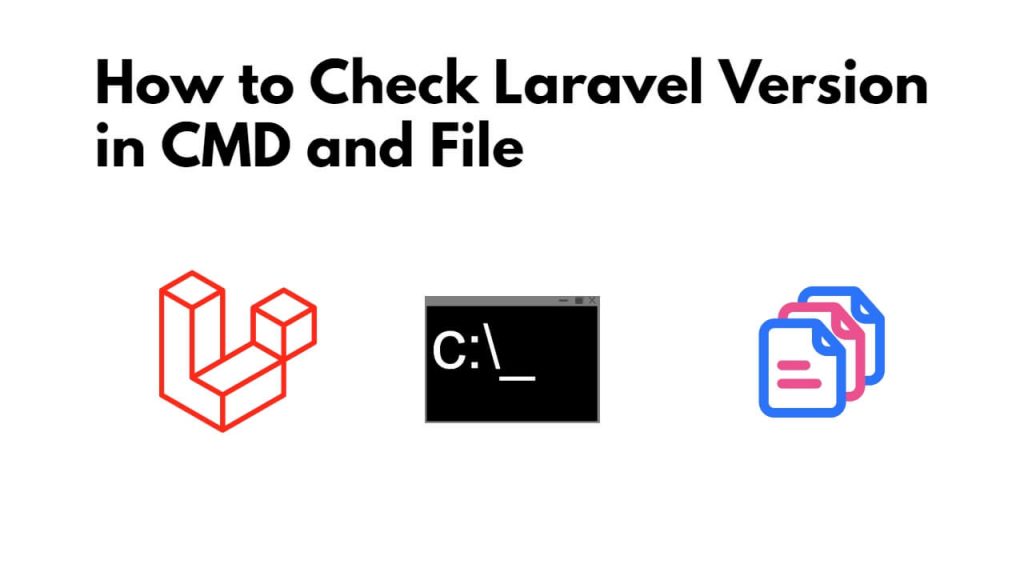There are two ways to check the version of Laravel, the easiest way is to run the php artisan--version command on CMD or command prompt, and it will show you the version of the installed Laravel application. And in second way you have to open application.php file, which is located in /vendor/laravel/framework/src/Illuminate/Foundation/ a directory, in that file you can also check the version of your Laravel app.
How to Check Laravel Version via CMD and File
Here are two options to check laravel version using command prompt or terminal or project file:
Option 1: Check Laravel Version in Command Prompt or Terminal
Simply start the terminal or command prompt and navigate to the root directory of your Laravel project by running cd your-laravel-project-name command:
cd your-laravel-project-nameJust type php artisan --version command on your cmd or command prompt, press enter to To check the Laravel version:
php artisan --version
Once you run the command, wait for a few seconds, and the version of Laravel on your CMD & command prompt will look like this:
Laravel Framework 10.6.0
Option 2: Check Laravel Version in Project Folder File
If for some reason the version of Laravel is not showing on your terminal window or command prompt with the help of command then there is another option for this, you can use this:
Simply go to your Laravel project root directory, and open application.php in any text editor, which is located in the /vendor/laravel/framework/src/Illuminate/Foundation/ directory:
/vendor/laravel/framework/src/Illuminate/Foundation/Application.php
By pressing ctrl + f, and typing version, now you will see the version of Laravel in the application.php file:
<?php
namespace Illuminate\Foundation;
use Closure;
use Illuminate\Container\Container;
use Illuminate\Contracts\Foundation\Application as ApplicationContract;
use Illuminate\Contracts\Foundation\CachesConfiguration;
use Illuminate\Contracts\Foundation\CachesRoutes;
use Illuminate\Contracts\Foundation\MaintenanceMode as MaintenanceModeContract;
use Illuminate\Contracts\Http\Kernel as HttpKernelContract;
use Illuminate\Events\EventServiceProvider;
use Illuminate\Filesystem\Filesystem;
use Illuminate\Foundation\Bootstrap\LoadEnvironmentVariables;
use Illuminate\Foundation\Events\LocaleUpdated;
use Illuminate\Http\Request;
use Illuminate\Log\LogServiceProvider;
use Illuminate\Routing\RoutingServiceProvider;
use Illuminate\Support\Arr;
use Illuminate\Support\Collection;
use Illuminate\Support\Env;
use Illuminate\Support\ServiceProvider;
use Illuminate\Support\Str;
use Illuminate\Support\Traits\Macroable;
use RuntimeException;
use Symfony\Component\HttpFoundation\Request as SymfonyRequest;
use Symfony\Component\HttpFoundation\Response as SymfonyResponse;
use Symfony\Component\HttpKernel\Exception\HttpException;
use Symfony\Component\HttpKernel\Exception\NotFoundHttpException;
use Symfony\Component\HttpKernel\HttpKernelInterface;
class Application extends Container implements ApplicationContract, CachesConfiguration, CachesRoutes, HttpKernelInterface
{
use Macroable;
/**
* The Laravel framework version.
*
* @var string
*/
const VERSION = '9.52.16';
/**
* The base path for the Laravel installation.
*
* @var string
*/
protected $basePath;
/**
* Indicates if the application has been bootstrapped before.
*
* @var bool
*/
protected $hasBeenBootstrapped = false;
/**
* Indicates if the application has "booted".
*
* @var bool
*/
protected $booted = false;
/**
* The array of booting callbacks.
*
* @var callable[]
*/
protected $bootingCallbacks = [];
/**
* The array of booted callbacks.
*
* @var callable[]
*/
protected $bootedCallbacks = [];
/**
* The array of terminating callbacks.
*
* @var callable[]
*/
protected $terminatingCallbacks = [];
/**
* All of the registered service providers.
*
* @var \Illuminate\Support\ServiceProvider[]
*/
protected $serviceProviders = [];
/**
* The names of the loaded service providers.
*
* @var array
*/
protected $loadedProviders = [];
/**
* The deferred services and their providers.
*
* @var array
*/
protected $deferredServices = [];
/**
* The custom application path defined by the developer.
*
* @var string
*/
protected $appPath;
/**
* The custom database path defined by the developer.
*
* @var string
*/
protected $databasePath;
/**
* The custom language file path defined by the developer.
*
* @var string
*/
protected $langPath;
/**
* The custom storage path defined by the developer.
*
* @var string
*/
protected $storagePath;
/**
* The custom environment path defined by the developer.
*
* @var string
*/
protected $environmentPath;
/**
* The environment file to load during bootstrapping.
*
* @var string
*/
protected $environmentFile = '.env';
/**
* Indicates if the application is running in the console.
*
* @var bool|null
*/
protected $isRunningInConsole;
/**
* The application namespace.
*
* @var string
*/
protected $namespace;
/**
* The prefixes of absolute cache paths for use during normalization.
*
* @var string[]
*/
protected $absoluteCachePathPrefixes = ['/', '\\'];
/**
* Create a new Illuminate application instance.
*
* @param string|null $basePath
* @return void
*/
public function __construct($basePath = null)
{
if ($basePath) {
$this->setBasePath($basePath);
}
$this->registerBaseBindings();
$this->registerBaseServiceProviders();
$this->registerCoreContainerAliases();
}
/**
* Get the version number of the application.
*
* @return string
*/
public function version()
{
return static::VERSION;
}
/**
* Register the basic bindings into the container.
*
* @return void
*/
protected function registerBaseBindings()
{
static::setInstance($this);
$this->instance('app', $this);
$this->instance(Container::class, $this);
$this->singleton(Mix::class);
$this->singleton(PackageManifest::class, function () {
return new PackageManifest(
new Filesystem, $this->basePath(), $this->getCachedPackagesPath()
);
});
}
/**
* Register all of the base service providers.
*
* @return void
*/
protected function registerBaseServiceProviders()
{
$this->register(new EventServiceProvider($this));
$this->register(new LogServiceProvider($this));
$this->register(new RoutingServiceProvider($this));
}
And you will see the Laravel version looking like this:
const VERSION = '10.6.0';
Conclusion
That’s it; you have learned how to check the laravel version using the command-line interface(CLI) and in the laravel project file.
Recommended Laravel Tutorials
If you have any questions or thoughts to share, use the comment form below to reach us.