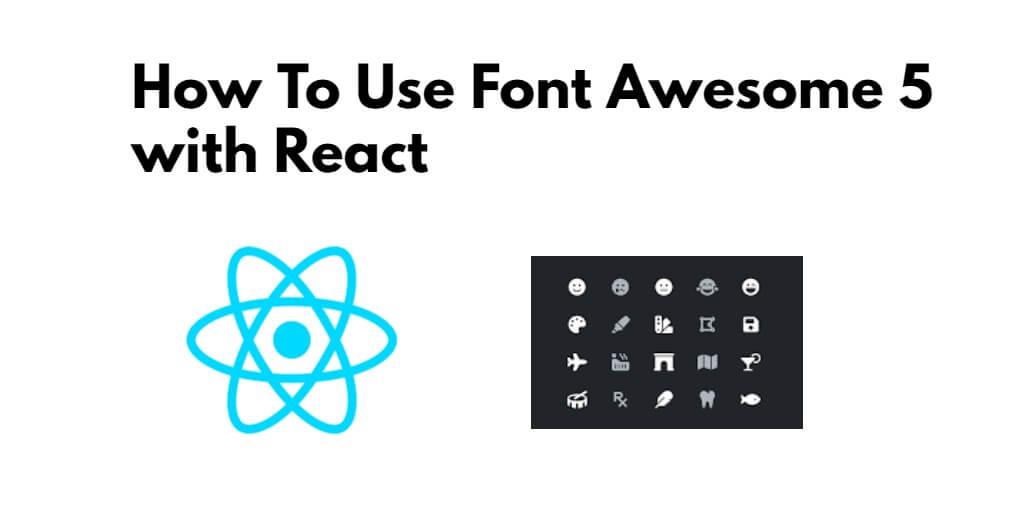In this tutorial, we will show you step-by-step how to install and use font awesome icons in react js applications.
How to Install and Use Font Awesome 5 in React
Steps to install and use font awesome 5 in react app:
Step 1: Install Font Awesome 5
Use the following npm command to install font awesome in react:
npm install @fortawesome/fontawesome-free
Step 2: Import Font Awesome
Open index.js file, and import the following line of code into it:
import '@fortawesome/fontawesome-free/css/all.min.css';
Step 3: Use Font Awesome Icons
Open component file, and add Font Awesome icons into it:
import { FontAwesomeIcon } from '@fortawesome/react-fontawesome'
import { faCoffee } from '@fortawesome/free-solid-svg-icons'
function MyComponent() {
return (
<div>
<FontAwesomeIcon icon={faCoffee} />
<span> Coffee </span>
</div>
)
}
Step 4: Customize Font Awesome Icons
Font Awesome 5 provides many customization options for its icons, you can change the icon’s size, color, and style,etc:
<FontAwesomeIcon icon={faCoffee} size="2x" color="#bada55" />
Conclusion
That’s all, you can easily install and use Font Awesome 5 icons in your React components.