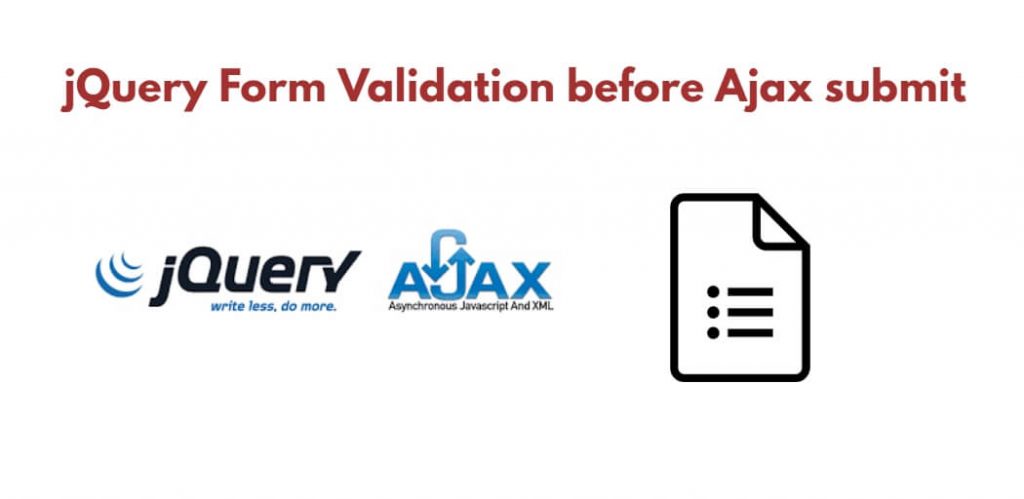jQuery form validation before Ajax submit; In this tutorial, you will learn how to submit form using ajax using jQuery validation.
Submitting a form with AJAX and jQuery validation can provide a more streamlined user experience and improve the overall performance of your website. AJAX allows you to submit data to the server without having to reload the entire page, while jQuery validation allows you to validate user input in real-time, without the need for server-side validation.
How to Submit Form with Ajax and jQuery Validation
Using the below given steps, you can submit a form with AJAX and jQuery validation:
- Step 1: Include jQuery and jQuery validation libraries
- Step 2: Create the HTML form
- Step 3: Initialize jQuery validation
- Step 4: Submit the form with AJAX
Step 1: Include jQuery and jQuery validation libraries
The first step is to include the jQuery and jQuery validation libraries in your HTML file. You can download them from their respective websites, or include them from a CDN (Content Delivery Network).
<!-- Include jQuery library --> <script src="https://code.jquery.com/jquery-3.6.0.min.js"></script> <!-- Include jQuery validation library --> <script src="https://cdnjs.cloudflare.com/ajax/libs/jquery-validate/1.19.3/jquery.validate.min.js"></script>
Step 2: Create the HTML form
Next, create an HTML form with input fields for the user to enter their information. Make sure to include a submit button with an ID so that you can reference it later in our JavaScript code.
<form id="myForm" method="post"> <label for="name">Name</label> <input type="text" id="name" name="name" required> <label for="email">Email</label> <input type="email" id="email" name="email" required> <label for="message">Message</label> <textarea id="message" name="message" required></textarea> <button type="submit" id="submitBtn">Submit</button> </form>
Step 3: Initialize jQuery validation
In order to use jQuery validation, you need to initialize it on our form. And can do this by calling the validate() method on our form and passing in an object with validation rules for each input field.
$(document).ready(function() {
$("#myForm").validate({
rules: {
name: "required",
email: {
required: true,
email: true
},
message: "required"
},
messages: {
name: "Please enter your name",
email: {
required: "Please enter your email",
email: "Please enter a valid email"
},
message: "Please enter a message"
}
});
});
The above given code is using jQuery to set up client-side form validation for an HTML form with an id of “myForm”.
The $(document).ready() function is used to ensure that the code inside the function is only executed after the document (i.e. the web page) has finished loading. This is important because you need to make sure that the form and its elements have been loaded before you try to validate them.
Inside the $(document).ready() function, you are using the $("#myForm").validate() method to set up validation rules for the form. The validate() method is provided by the jQuery Validation Plugin, which is a popular jQuery plugin for client-side form validation.
The rules option is an object that specifies the validation rules for each form element. In this case, you arerequiring that the name and message fields are not empty, and that the email field is both required and in a valid email format. The required and email rules are built-in validation methods provided by the jQuery Validation Plugin.
The messages option is an object that specifies the error messages that should be displayed if a validation rule is not met. In this case, you are providing custom error messages for each field if the validation fails.
By setting up form validation on the client-side using jQuery, you can provide instant feedback to the user if they enter invalid data, without having to make a request to the server. This can help to improve the user experience and reduce server load.
Step 4: Submit the form with AJAX
Now that you have our form validation set up, you can submit the form using AJAX. And can do this by adding a submit() event listener to our form, preventing the default form submission, and then using the $.ajax() method to send the form data to the server.
$(document).ready(function() {
$("#myForm").validate({
rules: {
name: "required",
email: {
required: true,
email: true
},
message: "required"
},
messages: {
name: "Please enter your name",
email: {
required: "Please enter your email",
email: "Please enter a valid email"
},
message: "Please enter a message"
},
submitHandler: function(form) {
$.ajax({
url: "submit.php",
type: "POST",
data: $(form).serialize(),
success: function(response) {
// Success message
alert("Form submitted successfully!");
// Reset the form
$("#myForm")[0].reset();
},
error: function(jqXHR, textStatus, errorThrown) {
// Error message
alert("Error submitting form: " + errorThrown);
}
});
}
});
});
The above given code is an example of how to use the jQuery validation plugin and AJAX to submit a form.
The $(document).ready() function is used to ensure that the code inside it is executed only after the document has finished loading. This ensures that the necessary elements on the page are available before manipulating them with jQuery.
Inside the $(document).ready() function, the $("#myForm").validate() method is called to apply the jQuery validation plugin to a form with the id “myForm”. The validate() method is used to specify the rules for validating each field in the form. In this example, the “name” and “message” fields are required, and the “email” field is required and must be a valid email address.
The messages option is used to specify the error messages to be displayed when a validation rule is not met. For example, if the “name” field is left empty, the error message “Please enter your name” will be displayed.
The submitHandler option is used to define what should happen when the form is submitted. In this example, an AJAX request is made to the “submit.php” file using the $.ajax() method. The data to be submitted is obtained using the serialize() method, which converts the form data into a string that can be sent to the server.
If the AJAX request is successful, a success message is displayed and the form is reset using the reset() method. If an error occurs, an error message is displayed.
Overall, this code demonstrates how to use jQuery validation and AJAX to create a smoother and more interactive user experience when submitting a form on a website.
Conclusion
In conclusion, submitting a form with AJAX and jQuery validation is a simple and effective way to improve the user experience on your website. By validating form input on the client-side using jQuery validation, you can provide instant feedback to users and prevent unnecessary server requests. Using AJAX to submit the form asynchronously allows for a smoother experience for the user and improves website performance by reducing page reloads. By following the four steps outlined in this article, you can easily implement form submission with AJAX and jQuery validation on your website.