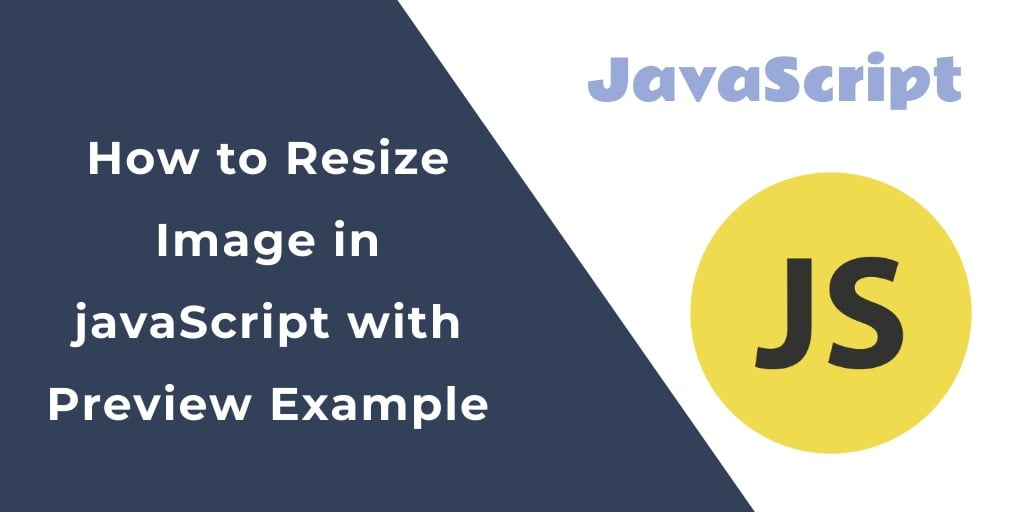Usually, when you are implementing an image upload, that time you want to resize the image before uploading you want to change the image size and convert it into base64. So let’s explain how to resize the image and convert it into base64 content.
In this tutorial, You will learn how to resize an image using javascript and after resizing the image how to shows the preview of resizing an image and convert it into base64. Here you will learn the resizing of image,show a preview and convert it into base64 with resizing the image.
How to Resize Image Size using Canvas and Convert into Base64 Encoded String (Data URLs) and Blob in Javascript
Resizing an Image with Javascript is fairly simple. Let’s take an example of that:
If you use the below example that shows to preview the of resizing an image.
Create Html
<input id="imageFile" name="imageFile" type="file" class="imageFile" accept="image/*" /> <input type="button" value="Resize Image" onclick="ResizeImage()"/> <br/> <img src="" id="preview" > <img src="" id="output">
Implement JavaScript Code For Resize Image
$(document).ready(function() {
$('#imageFile').change(function(evt) {
var files = evt.target.files;
var file = files[0];
if (file) {
var reader = new FileReader();
reader.onload = function(e) {
document.getElementById('preview').src = e.target.result;
};
reader.readAsDataURL(file);
}
});
});
function ResizeImage() {
if (window.File && window.FileReader && window.FileList && window.Blob) {
var filesToUploads = document.getElementById('imageFile').files;
var file = filesToUploads[0];
if (file) {
var reader = new FileReader();
// Set the image once loaded into file reader
reader.onload = function(e) {
var img = document.createElement("img");
img.src = e.target.result;
var canvas = document.createElement("canvas");
var ctx = canvas.getContext("2d");
ctx.drawImage(img, 0, 0);
var MAX_WIDTH = 400;
var MAX_HEIGHT = 400;
var width = img.width;
var height = img.height;
if (width > height) {
if (width > MAX_WIDTH) {
height *= MAX_WIDTH / width;
width = MAX_WIDTH;
}
} else {
if (height > MAX_HEIGHT) {
width *= MAX_HEIGHT / height;
height = MAX_HEIGHT;
}
}
canvas.width = width;
canvas.height = height;
var ctx = canvas.getContext("2d");
ctx.drawImage(img, 0, 0, width, height);
dataurl = canvas.toDataURL(file.type);
document.getElementById('output').src = dataurl;
}
reader.readAsDataURL(file);
}
} else {
alert('The File APIs are not fully supported in this browser.');
}
}
Conclusion
javaScript resize image; In this tutorial, you have learned how to resize the image in javascript and how to convert the resize image into base64 content.
Recommended JavaScript Tutorials
If you have any questions or thoughts to share, use the comment form below to reach us.