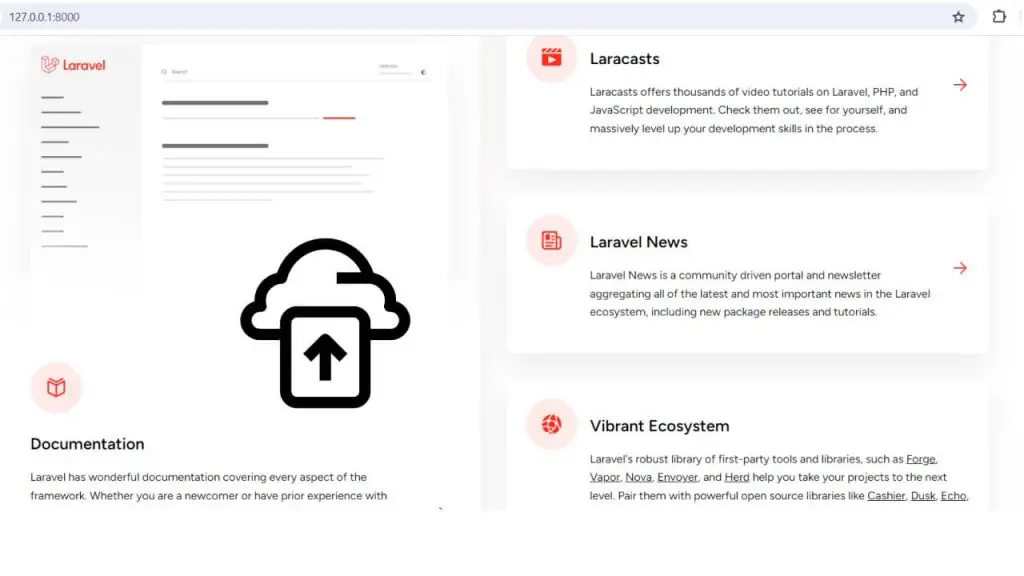To upload a file with validation in Laravel; create a form for file upload in blade view, and create routes and methods in the controller to handle file uploads in laravel 11 applications.
In this guide, we will create a form in laravel 11 with the help of which will be able to send the file to the controller, and validate it on the controller using “$request->validate([ 'file' => 'required|csv,txt,xls,xls,pdf|max:2048',])” and store it in the folder with the help of “$request->file('file')->store('public/files')“.
How to Upload a File in Laravel 11?
Here are some steps to upload a file with validation in laravel 11:
Step 1 – Set Up a New Laravel Application
To set up new laravel 11 application; just run the composer create-project --prefer-dist laravel/laravel myBlog command on cmd or terminal window to do it:
composer create-project --prefer-dist laravel/laravel myBlog
Step 2 – Create Routes
Now to show the form for file upload and send the file to the controller, you have to create a route, which you can create on web.php, something like this:
use App\Http\Controllers\UploadController;
Route::get('file-form', [UploadController::class, 'index']);
Route::post('upload', [UploadController::class, 'store']);
Step 3 – Create Controller File
Run php artisan make:controller UploadController command on cmd or terminal window to create a controller file:
php artisan make:controller UploadController
Now in this controller file, create 2 methods that will handle the file upload; Something like the following:
<?php
namespace App\Http\Controllers;
use Illuminate\Http\Request;
class UploadController extends Controller
{
public function index()
{
return view('file-upload');
}
public function store(Request $request)
{
$validatedData = $request->validate([
'file' => 'required|mimes:doc,docx,pdf,txt,json,xls|max:2048',
]);
$path = $request->file('file')->store('public/files');
//write the logic here to store file in database
return redirect('file-form')->with('status', 'File Has been uploaded successfully in Laravel');
}
}
Step 4 – Create File Upload Form
Navigate to the resources/views folder, and create a file file-upload.blade.php, and in this file, create a file upload form; as follows:
<!DOCTYPE html>
<html>
<head>
<title>File Upload with Validation in Laravel 11 - Tutsmake.com</title>
<meta name="csrf-token" content="{{ csrf_token() }}">
<link href="https://cdn.jsdelivr.net/npm/[email protected]/dist/css/bootstrap.min.css" rel="stylesheet" integrity="sha384-EVSTQN3/azprG1Anm3QDgpJLIm9Nao0Yz1ztcQTwFspd3yD65VohhpuuCOmLASjC" crossorigin="anonymous">
</head>
<body>
<div class="container mt-4 ">
<h2 class="text-center">File Upload with Validation in Laravel 11 - Tutsmake.com</h2>
<form method="POST" enctype="multipart/form-data" id="upload" action="{{ url('upload') }}" >
@csrf
<div class="row">
<div class="col-md-6 offset-md-3">
<div class="form-group">
<input type="file" name="file" placeholder="Choose file" id="file">
@error('file')
<div class="alert alert-danger mt-1 mb-1">{{ $message }}</div>
@enderror
</div>
</div>
<div class="col-md-6 offset-md-3">
<button type="submit" class="btn btn-primary" id="submit">Submit</button>
</div>
<br>
<div class="col-md-6 offset-md-3">
@if(session('status'))
<div class="alert alert-success">
{{ session('status') }}
</div>
@endif
</div>
</div>
</form>
</div>
</div>
</body>
</html>
Step 5 – Start and Test Application
Run the php artisan serve command to start the Laravel application and test it on the browser:
php artisan serve
Then open your browser and hit the following url on it:
http://127.0.0.1:8000/file-form