React js + Node js Express file/image upload with form data example. In this tutorial, you will learn how to upload file/image in react js app with node express js.
For the backend, this tutorial will use a simple node express js application that exposes a unique endpoint that accepts a POST request containing the file/image to upload.
Before start this react js + node express js file upload tutorial; you’ll need to have Node.js installed which can be done by following the instructions on this tutorial.
React + Node JS + Express JS File Upload
Here are steps to send file from frontend (react js) to backend (node express js):
- Create React Frontend App
- Step 1 – Create React App
- Step 2 – Install Axios and Bootstrap
- Step 3 – Create File Upload Form Component
- Step 4 – Import Component in App.js
- Create Node Express JS Backend
- Step 1 – Create Node JS App
- Step 2 – Install Express body parser and cors Dependencies
- Step 3 – Create Server.js
- Step 4 – Start Node JS App
Create React Frontend App
Step 1 – Create React App
Open your terminal and execute the following command on your terminal to create a new react app:
npx create-react-app my-react-app
To run the React app, execute the following command on your terminal:
npm start
Check out your React app on this URL: localhost:3000
Step 2 – Install and Set Up Axios, Bootstrap
Then execute the following command to install Axios and boostrap library into your react app:
npm install bootstrap --save npm install axios --save
Set up bootstrap.min.css file in src/App.js file:
import React from 'react';
import '../node_modules/bootstrap/dist/css/bootstrap.min.css';
function App() {
return (
<div>
<h2>react node js file upload example</h2>
</div>
);
}
export default App;
Step 3 – Create File Upload Form Component
In this step, visit src directory of your react js app and create a form component named FileUpload.js. And add the following code into it:
import React from 'react'
import axios from 'axios';
class FileUpload extends React.Component{
const [file, setFile] = useState();
const [fileName, setFileName] = useState("");
const saveFile = (e) => {
setFile(e.target.files[0]);
setFileName(e.target.files[0].name);
};
const uploadFile = async (e) => {
const formData = new FormData();
formData.append("file", file);
formData.append("fileName", fileName);
try {
const res = await axios.post(
"http://localhost:3000/upload",
formData
);
console.log(res);
} catch (ex) {
console.log(ex);
}
};
render(){
return (
<div className="App">
<input type="file" onChange={saveFile} />
<button onClick={uploadFile}>Upload</button>
</div>
);
}
}
export default FileUpload;
Step 4 – Import Component in App.js
In this step, you need to add FileUpload.js file in src/App.js file:
import React from 'react';
import '../node_modules/bootstrap/dist/css/bootstrap.min.css';
import FileUpload from './FileUpload'
function App() {
return (
<div className="App">
<FileUpload/>
</div>
);
}
export default App;
Create Node Express JS Backend
Step 1 – Create Node JS App
Open your terminal and execute the following command to create node js app:
mkdir my-app cd my-app npm init -y
Step 2 – Install Express body parser and cors Dependencies
Execute the following commands to install imperative npm packages which will help us to create REST APIs for your react file upload app:
npm install express cors body-parser express-fileupload npm install nodemon --save-dev
Step 3 – Create Server.js File
In this step, create server.js file and add the following code into it:
const express = require("express");
const fileupload = require("express-fileupload");
const cors = require("cors");
const bodyParser = require('body-parser');
const app = express();
app.use(cors());
app.use(fileupload());
app.use(express.static("files"));
app.use(bodyParser.json());
app.use(bodyParser.urlencoded({ extended: true }));
app.post("/upload", (req, res) => {
const newpath = __dirname + "/files/";
const file = req.files.file;
const filename = file.name;
file.mv(`${newpath}${filename}`, (err) => {
if (err) {
res.status(500).send({ message: "File upload failed", code: 200 });
}
res.status(200).send({ message: "File Uploaded", code: 200 });
});
});
app.listen(3000, () => {
console.log("Server running successfully on 3000");
});
Step 4 – Start Node JS App
Start the server with the following command and then you can test the form:
npm start OR nodemon server.js
Conclusion
React js + node express js file upload example tutorial; you have learned how to upload file in react js app using node js express rest api.
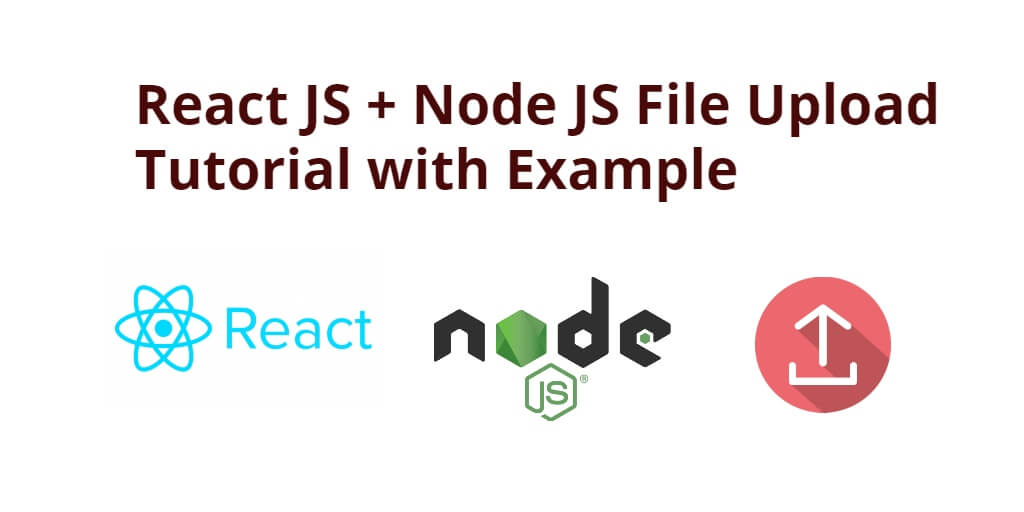
Amazing write up! From this tutorial i learned how to upload file/image in react js app with node express js. This is so informative article for the beginners like me. My appreciation to you!
Thank you so much, it helped me