In xampp windows, The error the requested URL /phpmyadmin was not found on this server occurs when mod_rewrite is not activated in xampp server on windows, To fix this error, you have to open the httpd.conf, and remove the # at the beginning of this line LoadModule rewrite_module modules/mod_rewrite.so.
If you use Apache and MySQL using xampp Server on Windows machine, then sometimes this error is common. To fix this error, you just have to open the Apache httpd.conf file of xampp Server and activate mod_rewrite, this error will be fixed.
How to Fix The Requested URL phpmyadmin was not Found on this Server Windows Xampp
Here are some steps to fix the requested url /phpmyadmin was not found on this server xampp windows:
Step 1: Edit httpd.conf
Open the httpd.conf file in the Apache configuration on any text editor, which is located C:\xampp\apache\conf\httpd.conf.
Step 2: Enable mod_rewrite
Now in httpd.conf file to search LoadModule rewrite_module modules/mod_rewrite.so, Look for the following line and remove the # at the beginning if it’s commented:
LoadModule rewrite_module modules/mod_rewrite.soSave and close this file to apply the changes.
Step 3: Restart Xampp Services
Now it’s time to restart apache and mysql in xampp server, so go to XAMPP control panel, then restart them again.
Step 4: Test PHPMyadmin
Now open your browser and type the below url with your server ip address or localhost to verify:
http://[SERVER_PUBLIC_IP]/phpmyadmin
Make sure you are using the correct URL, it has been fixed and You can access your phpmyadmin on localhost windows:
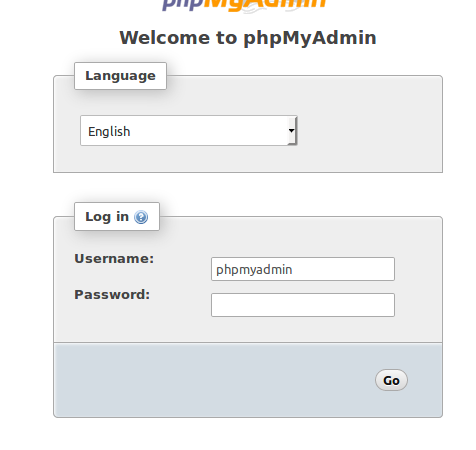
Conclusion
That’s it, you should be able to resolve the “The requested URL phpMyAdmin was not found on this server” error in xampp server on your Windows machine.