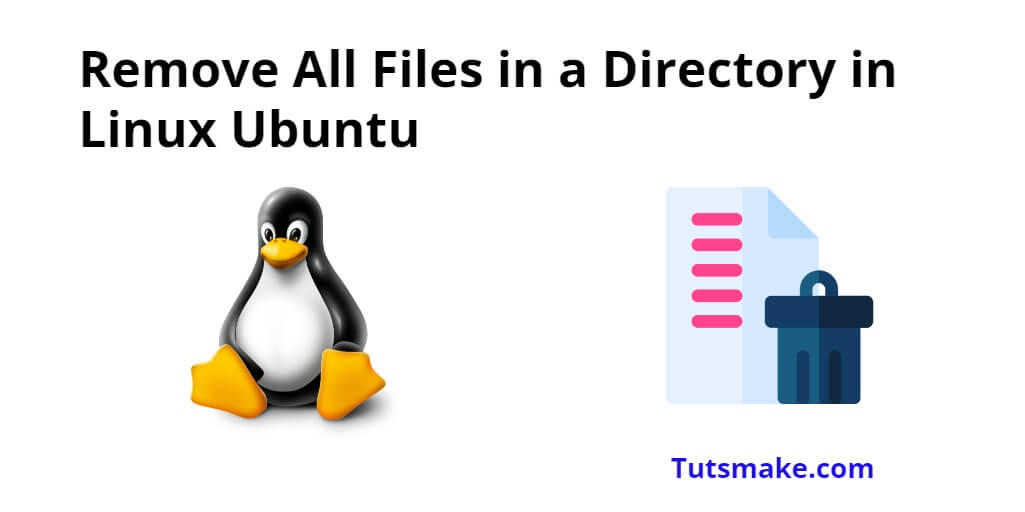To delete all files in a directory or folder and its subdirectories via Linux Ubuntu command line, you need to type command sudo rm -rf * on command line and hit enter. Additionally, You can also use the Find and Delete command for this.
Linux Ubuntu Command Line to Remove All Files in a Directory
Here are two simple solutions on how to remove all files in directory or folder on Linux Ubuntu using command line or terminal using rm and find command:
- Solution 1: rm-f Command To Delete All Files in Directory Linux Ubuntu
- Solution 2: find Command To Remove All Files in Directory Linux Ubuntu
Solution 1: rm-f Command To Delete All Files in Directory Linux Ubuntu
Let’s use the rm command with the -rf option to delete all the files from the folder in the Linux Ubuntu command line, see here:
Step 1: Open a Terminal
Press Ctrl + Alt + T to open a terminal window.
Step 2: Remove All Files in Directory Linux Ubuntu
Now you can type the command rm -rf* in the linux ubuntu terminal window or command line and hit enter, which will delete all the files in the folder:
rm -rf /path/to/dir/*
Let’s see some examples of deleting files in a folder using the rm command with its options:
Example 1 – Command to remove multiple files at once:
If you want to delete multiple files at once on Linux Ubuntu command line, you can use this:
rm filename1 filename2 filename3
Example 2 – Delete All Specific File Type from Folder Linux Ubuntu
If you want to delete a file of a specific type or extension such as .txt, .pdf, .png, .zip, etc. from a folder, you can use this command:
rm *.pdf
Example 3 – Remove file with confirmation Linux Ubuntu
If you want confirmation when deleting a file from the linux ubuntu command line, you have to use this command:
rm -i filename(s)
Example 4 – Deleting files without confirmation in linux
Linux Ubuntu command line, to delete a file without confirmation, you can use this command:
rm -f filename(s)
Example 5 – Delete all files in subdirectories linux
To delete all files from a subdirectory in a directory, you can use this command at the command line:
rm -rf /path/to/subdirectory/*
Example 6 – Remove all Files in a Directory and Subdirectories Linux
To delete all files from the directory and its subdirectories, you can use this command at the Linux Ubuntu command line:
rm -rf /path/to/directory/*
Solution 2: find Command To Remove All Files in Directory Linux Ubuntu
Let’s use the find command with the -delete option to delete all the files from the folder in the Linux Ubuntu command line, Here are two steps for that:
Step 1: Open a Terminal
Open a terminal window as explained earlier.
Step 2: Delete All Files in Directory Linux Ubuntu
To remove all files in the directory and its subdirectories, you can use this:
find . -type f -delete
This command uses find to locate all files (-type f) within the current directory (.) and its subdirectories, then the -delete flag is used to remove them.
Here is the video guide on Linux Ubuntu Delete All Files In Directory Using Command Line:
Conclusion
That’s it; You have learned how to remove all files in a directory on Linux Ubuntu command line using rm command and the find command..