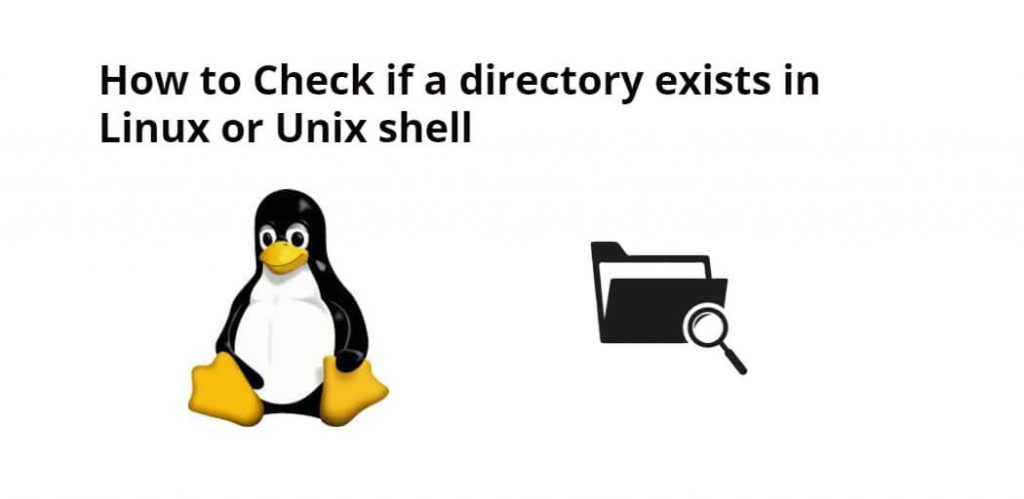As a Linux or Unix user, you may often need to check if a directory exists or not. This is a crucial step in managing your files and directories.
In this tutorial, you will explore various methods to check if a directory exists in Linux or Unix shell using the command line or terminal. The “test” command, “if” statement, “ls” command, and “stat” command are all discussed as possible options for checking the existence of a directory. Each method is explained with examples to help readers understand how to use them effectively. By utilizing one of these methods, users can ensure that they perform operations on existing directories, improving the efficiency and safety of their shell scripts and commands. Overall, this meta aims to provide readers with a comprehensive understanding of how to check for the existence of a directory in Linux or Unix using various command line tools.
How to Check if a directory exists in Linux or Unix shell
Here are several ways to check if a directory exists in Linux or Unix using the command line or terminal. Now, you will explore the following methods.
- Method 1: Using the ls Command
- Method 2: Using the test Command
- Method 3: Using the if Statement
- Method 4: Using the stat Command
Method 1: Using the ls Command
The ls command is one of the most commonly used commands in Linux or Unix. You can use the ls command to check if a directory exists or not. To use this command, type the following command in the terminal:
ls /path/to/directory
If the directory exists, the ls command will display its contents. If the directory does not exist, the ls command will display an error message.
Method 2: Using the test Command
The test command is another useful command to check if a directory exists or not. To use this command, type the following command in the terminal:
test -d /path/to/directory && echo "Directory exists" || echo "Directory does not exist"
This command checks if the directory exists or not. If the directory exists, it will display “Directory exists”. If the directory does not exist, it will display “Directory does not exist”.
Method 3: Using the if Statement
You can also use the if statement to check if a directory exists or not. To use this statement, type the following command in the terminal:
if [ -d /path/to/directory ]; then
echo "Directory exists"
else
echo "Directory does not exist"
fi
This statement checks if the directory exists or not. If the directory exists, it will display “Directory exists”. If the directory does not exist, it will display “Directory does not exist”.
Method 4: Using the stat Command
The stat command is another useful command to check if a directory exists or not. To use this command, type the following command in the terminal:
stat /path/to/directory
If the directory exists, the stat command will display information about the directory. If the directory does not exist, the stat command will display an error message.
Conclusion
In this tutorial, you have learned several ways to check if a directory exists in Linux or Unix shell using command line or terminal. The methods include using the ls command, the test command, the if statement, and the stat command. Each of these methods is useful and effective, and you can choose the one that suits your preference or workflow. Checking if a directory exists is an essential task in managing files and directories, and using these methods will help you do so more efficiently and effectively.