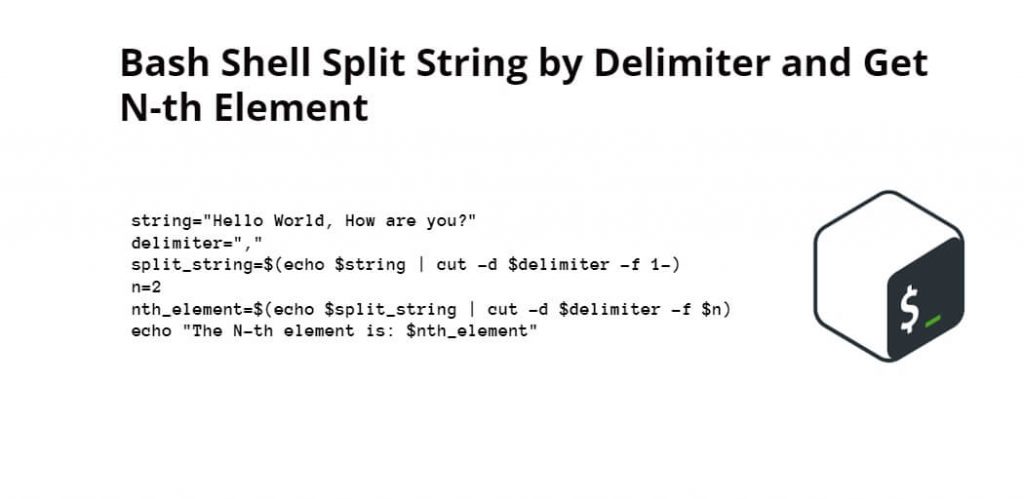To bash shell scripting is to split strings by delimiter and extract a specific element from it. In this tutorial, you will learn how to split a string by delimiter and get the N-th element using bash shell scripting.
How to Split String by Delimiter and Get N-th Element in Bash Shell Script
By following steps, you can easily split a string by delimiter and extract the N-th element using bash shell scripting.
- Step 1: Defining the String and Delimiter
- Step 2: Splitting the String
- Step 3: Getting the N-th Element
- Step 4: Putting it All Together
Step 1: Defining the String and Delimiter
To split a string by delimiter, you need to define the string and delimiter and want to use. Let’s assume you have a string “Hello World, How are you?” and you want to split it using the delimiter “,”. Here is how you can define the string and delimiter in bash shell:
string="Hello World, How are you?" delimiter=","
Step 2: Splitting the String
Once you have defined the string and delimiter, you can use the bash shell’s built-in command “cut” to split the string. The “cut” command allows us to select a specific portion of the string based on the delimiter you define. Here is the command to split the string using the delimiter “,”:
split_string=$(echo $string | cut -d $delimiter -f 1-)
In this command, you are using the “echo” command to pass the string to the “cut” command. The “-d” option is used to specify the delimiter, and the “-f” option is used to select the field(s) you want to extract. In this case, you are selecting the first field using the “-f 1” option. The “-f 1-” option is used to select all fields from the first field to the end of the string.
Step 3: Getting the N-th Element
Now that you have split the string by delimiter, we can extract a specific element from it. Let’s assume you want to extract the second element from the string. Here is how you can do it:
n=2 nth_element=$(echo $split_string | cut -d $delimiter -f $n)
In this command, you are using the “cut” command again to select the N-th element from the split string. The “-f” option is used to select the N-th field based on the value of the variable “n”.
Step 4: Putting it All Together
Here is the complete bash shell script to split a string by delimiter and extract the N-th element:
string="Hello World, How are you?" delimiter="," split_string=$(echo $string | cut -d $delimiter -f 1-) n=2 nth_element=$(echo $split_string | cut -d $delimiter -f $n) echo "The N-th element is: $nth_element"
In this script, you first define the string and delimiter, then split the string using the “cut” command, and finally extract the N-th element using the same command. You then print the value of the N-th element using the “echo” command.
Conclusion
Splitting a string by delimiter and extracting a specific element from it is a common task in bash shell scripting. Using the “cut” command, you can easily split a string by delimiter and extract any field, you want. By following the steps outlined in this guide, you can easily split a string by delimiter and extract the N-th element using bash shell scripting.